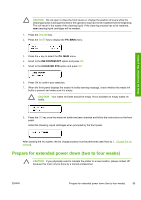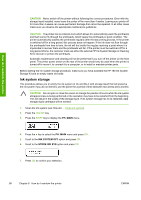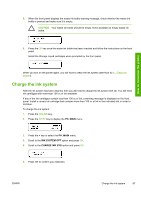HP Designjet 8000 HP Designjet 8000s Printer Series - User's Guide - Page 102
below the slot.
 |
View all HP Designjet 8000 manuals
Add to My Manuals
Save this manual to your list of manuals |
Page 102 highlights
10. Take a new wiper blade from the cleaning kit drawer. CAUTION Hold the wiper blade (1) from the bottom rubber edge. Do not touch the top edge (the blade). 11. Using the tweezers, insert the wiper blade as follows: a. Insert the wiper blade into its slot so that the bottom edge can be taken by the tweezers from below the slot. How do I maintain the printer 92 Chapter 6 How do I maintain the printer ENWW

10.
Take a new wiper blade from the cleaning kit drawer.
CAUTION
Hold the wiper blade (1) from the bottom rubber edge. Do not touch the top
edge (the blade).
11.
Using the tweezers, insert the wiper blade as follows:
a.
Insert the wiper blade into its slot so that the bottom edge can be taken by the tweezers from
below the slot.
92
Chapter 6
How do I maintain the printer
ENWW
How do I maintain the printer