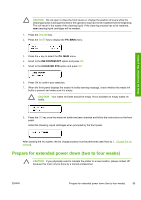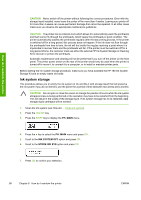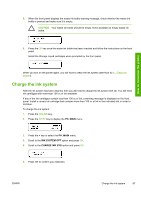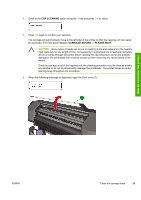HP Designjet 8000 HP Designjet 8000s Printer Series - User's Guide - Page 104
When returning to the printer after being switched off for an, extended period less than two weeks
 |
View all HP Designjet 8000 manuals
Add to My Manuals
Save this manual to your list of manuals |
Page 104 highlights
13. Close the front cover (1). How do I maintain the printer The following message is displayed on the front panel: 14. Select YES and press the OK key to confirm replacement. When returning to the printer after being switched off for an extended period (less than two weeks) WARNING! Never switch off the printer without following the correct procedures. Even with the storage liquid installed, never leave the printer off for more than 4 weeks. Leaving your printer off for more than 4 weeks can cause permanent damage that cannot be repaired. In all other cases make sure you observe the appropriate maintenance guidelines. CAUTION If you need to leave the printer unattended for any reason, ensure that the printer is on, the ink cartridges are full, media is loaded and the waste ink bottle is empty, so that automatic maintenance can be completed successfully for the time you are not present. If needed, install new ink cartridges. The ink cartridges that you replace can be reused when you return to your printer, if they still contain ink. To clean the ink system, you will need the HP 780 Ink System Cleaning Kit (part number CB303A). Clean ink system This option allows you to clean dry ink from the ink system with cleaning liquid after the printer is powered on after being stored for less than two weeks. 94 Chapter 6 How do I maintain the printer ENWW