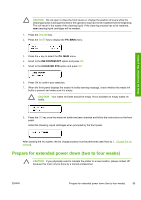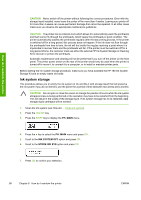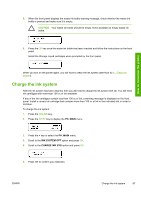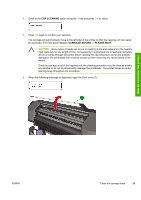HP Designjet 8000 HP Designjet 8000s Printer Series - User's Guide - Page 107
Charge the ink system
 |
View all HP Designjet 8000 manuals
Add to My Manuals
Save this manual to your list of manuals |
Page 107 highlights
How do I maintain the printer 8. When the front panel displays the waste ink bottle warning message, check whether the waste ink bottle is present and make sure it is empty. CAUTION Your waste ink bottle should be empty. Have available an empty waste ink bottle. 9. Press the OK key once the waste ink bottle has been checked and follow the instructions on the front panel. Install the Storage Liquid cartridges when prompted by the front panel. When you turn on the printer again, you will have to clean the ink system (see How do I... Clean ink system). Charge the ink system After the ink system has been cleaned, then you will need to charge the ink system with ink. You will need ink cartridges with more than 100 cc of ink available. If any of the ink cartridges contain less than 100 cc of ink, a warning message is displayed on the front panel. Install a correct ink cartridge that contains more than 100 cc of ink in the indicated slot in order to continue. To charge the ink system: 1. Press the ONLINE key. 2. Press the SHIFT key to display the PH. MAIN menu. 3. Press the key to select the PH. MAIN menu. 4. Scroll to the INK SYSTEM OPT option and press OK. 5. Scroll to the CHARGE INK SYS option and press OK. 6. Press OK to confirm your selection. ENWW Charge the ink system 97