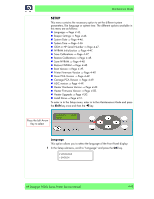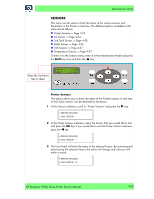HP Designjet 9000s Service Manual - Page 106
X.X: Version Number, Heater Firmware Version, Heater Upgrade
 |
View all HP Designjet 9000s manuals
Add to My Manuals
Save this manual to your list of manuals |
Page 106 highlights
Maintenance Mode Heater Firmware Version This option allows you to view the firmware version of the Heater: 1 In the Setup submenu, scroll to "Heater FW Ver" and press the OK key. # HEATER FW VER > X.X X.X: Version Number If the Heater cannot be recognized, "_._" will be displayed. Heater Upgrade This option allows you to update the firmware version of the Heater: 1 In the Setup submenu, scroll to "Heater Upgrade" and press the OK key. # HEATER UPGRADE > 2 You will need to confirm that you want to upgrade the firmware version of the Heater by pressing the OK key. # HEATER UPGRADE > OK? 3 You will need to insert the IC Card containing the latest version of the firmware into the Main PCA. Press the OK key once the IC Card has been inserted. INSERT IC CARD * OK? 4 The Printer will start upgrading the Heater firmware and the following message will appear on the Front Panel. UPGRADING PLEASE WAIT * Flashes while the firmware is being updated Do NOT power Off the Printer while the firmware is being upgraded as this may cause the upgrade process to fail. 5 Once the upgrade has been completed, the following message will appear on the Front Panel. UPGRADE FINISHED POWER OFF/ON 4-50 HP Designjet 9000s Series Printer Service Manual