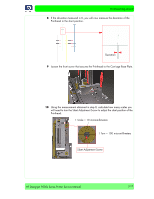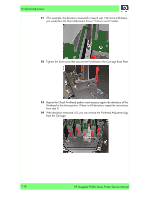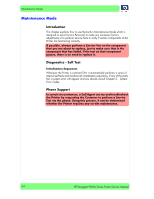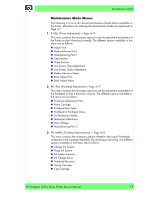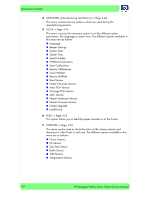HP Designjet 9000s Service Manual - Page 55
Adjustment Jig 2, Printhead Connector
 |
View all HP Designjet 9000s manuals
Add to My Manuals
Save this manual to your list of manuals |
Page 55 highlights
Printhead Printhead Adjustment 8 Install the Printhead Adjustment Jig 2 in to position against the Carriage Base Plate. Make sure the Printhead Adjustment Jig 2 is located against this pin This corner of the Printhead should touch the Printhead Adjustment Jig 2 Printhead Adjustment Jig 2 9 Tighten the front screw that secures the Printhead to the Carriage Base Plate. 10 At this point the new Printhead should now be more or less in the same position as the old Printhead. 11 Before continuing, you should connect the Ink Tube and Printhead Connector Assembly to the Printhead. 12 You should now continue the Printhead Adjustment procedure from Page 3-9. HP Designjet 9000s Series Printer Service Manual 3-21
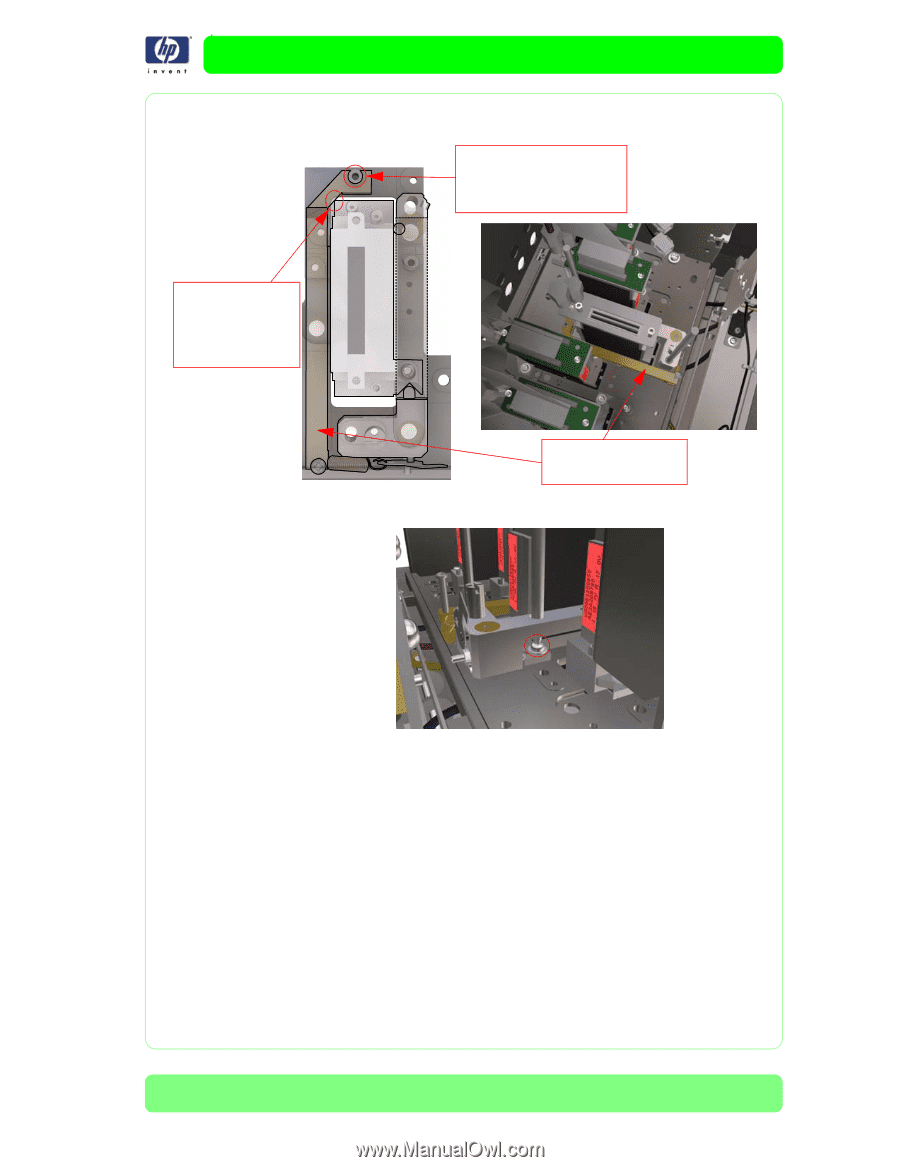
3-21
Printhead Adjustment
HP Designjet 9000s Series Printer Service Manual
8
Install the Printhead Adjustment Jig 2 in to position against the Carriage Base
Plate.
9
Tighten the front screw that secures the Printhead to the Carriage Base Plate.
10
At this point the
new
Printhead should now be more or less in the same
position as the
old
Printhead.
11
Before continuing, you should connect the Ink Tube and
Printhead Connector
Assembly to the Printhead.
12
You should now continue the Printhead Adjustment procedure from Page
3-9
.
Make sure the Printhead
Adjustment Jig 2 is
located against this pin
Printhead Adjustment
Jig 2
This corner of the
Printhead should
touch the Printhead
Adjustment Jig 2
Printhead