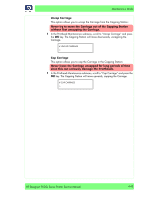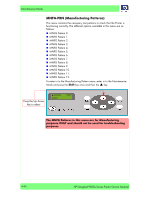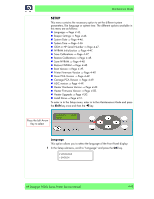HP Designjet 9000s Service Manual - Page 99
Uncap Carriage
 |
View all HP Designjet 9000s manuals
Add to My Manuals
Save this manual to your list of manuals |
Page 99 highlights
Maintenance Mode Uncap Carriage This option allows you to uncap the Carriage from the Capping Station: Never try to move the Carriage out of the Capping Station without first uncapping the Carriage. 1 In the Printhead Maintenance submenu, scroll to "Uncap Carriage" and press the OK key. The Capping Station will move downwards, uncapping the Carriage. # UNCAP CARRIAGE > Cap Carriage This option allows you to cap the Carriage in the Capping Station: Never leave the Carriage uncapped for long periods of time since this can seriously damage the Printheads. 1 In the Printhead Maintenance submenu, scroll to "Cap Carriage" and press the OK key. The Capping Station will move upwards, capping the Carriage. # CAP CARRIAGE > HP Designjet 9000s Series Printer Service Manual 4-43