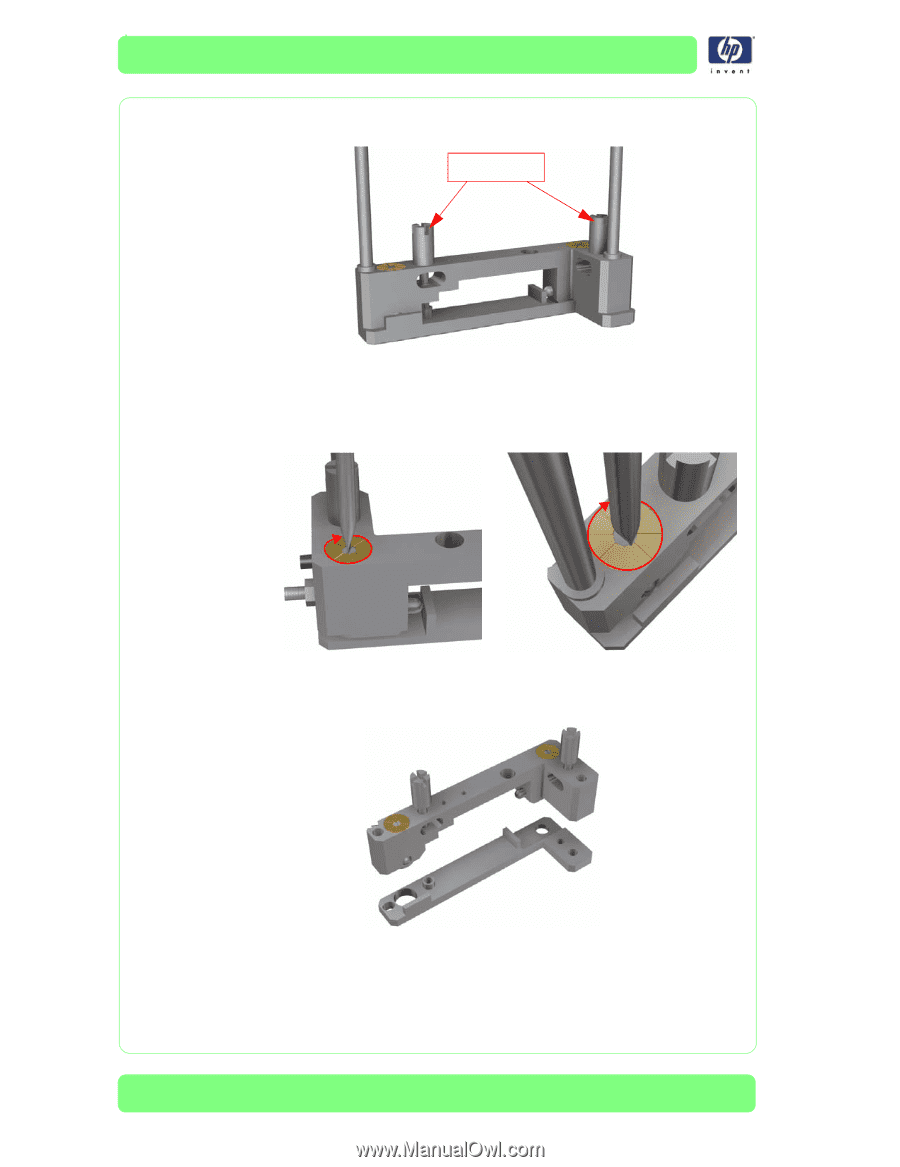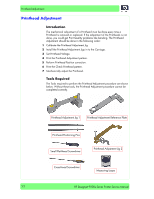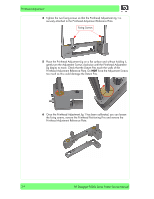HP Designjet 9000s Service Manual - Page 38
Printhead Adjustment Reference Plate.
 |
View all HP Designjet 9000s manuals
Add to My Manuals
Save this manual to your list of manuals |
Page 38 highlights
Printhead Adjustment 4 Tighten the two fixing screws so that the Printhead Adjustment Jig 1 is securely attached to the Printhead Adjustment Reference Plate. Fixing Screws 5 Place the Printhead Adjustment Jig on a flat surface and without holding it, gently turn the Adjustment Screws clockwise until the Printhead Adjustment Jig begins to move. Check that the Datum Pins touch the walls of the Printhead Adjustment Reference Plate. Do NOT force the Adjustment Screws too much as this could damage the Datum Pins. 6 Once the Printhead Adjustment Jig 1 has been calibrated, you can loosen the fixing screws, remove the Printhead Positioning Pins and remove the Printhead Adjustment Reference Plate. 3-4 HP Designjet 9000s Series Printer Service Manual