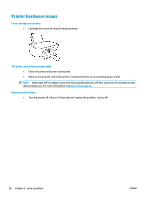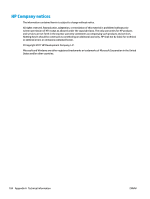HP DeskJet 2600 User Guide - Page 106
Control panel paper error status, Solve a problem
 |
View all HP DeskJet 2600 manuals
Add to My Manuals
Save this manual to your list of manuals |
Page 106 highlights
Control panel paper error status ● Light behavior Cause and Solution The Error icon, the Paper Error icon, and the Resume light are on. There is no paper in the input tray. Load paper in the input tray. For information about how to load paper, see Load media on page 11. The Error icon, the Paper Error icon, and the Resume light are The printer receives a printing job, and detects that there is no blinking. paper in the input tray. Load paper, and then press the Resume button ( ) to continue printing. For information about how to load paper, see Load media on page 11. 100 Chapter 8 Solve a problem ENWW
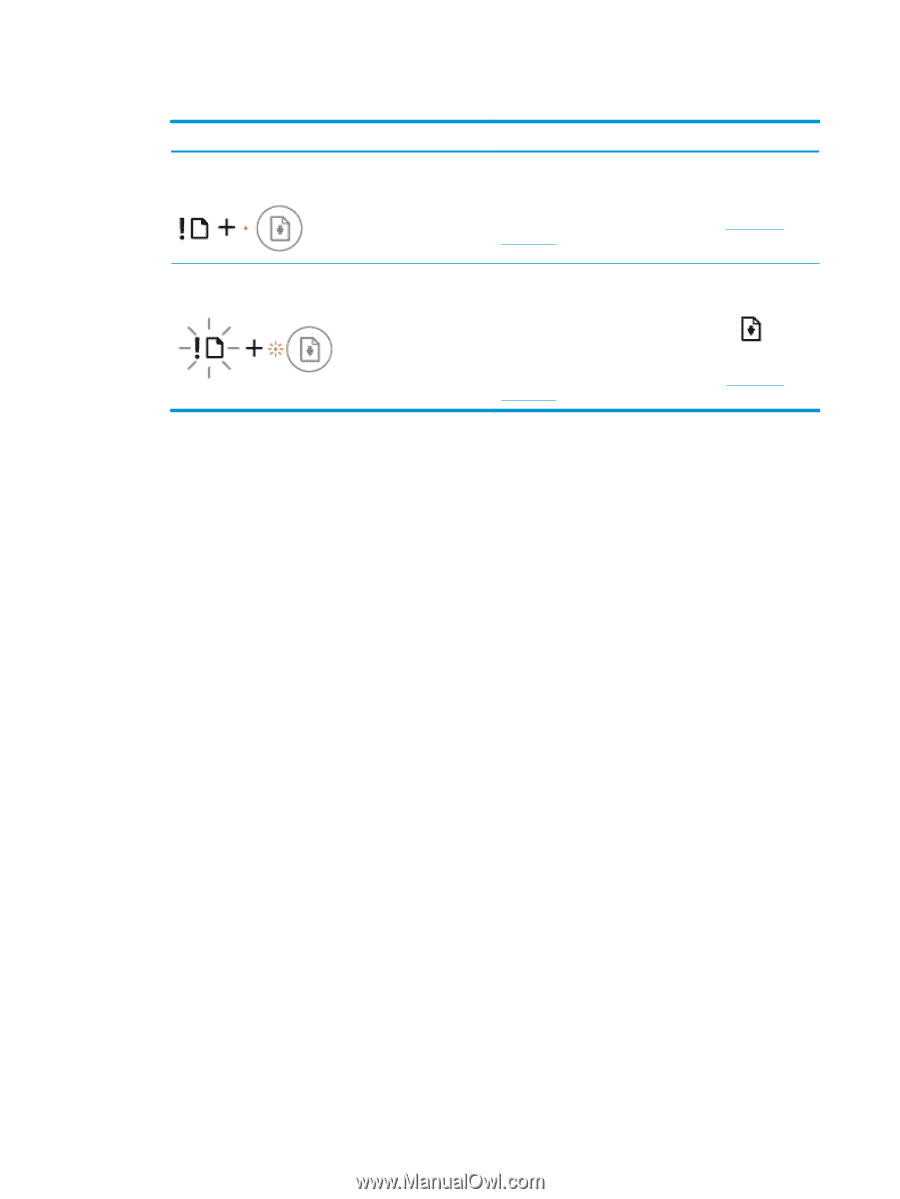
Control panel paper error status
●
Light behavior
Cause and Solution
The
Error
icon, the
Paper Error
icon, and the
Resume
light are
on.
There is no paper in the input tray.
Load paper in the input tray.
For information about how to load paper, see
Load media
on page
11
.
The
Error
icon, the
Paper Error
icon, and the
Resume
light are
blinking.
The printer receives a printing job, and detects that there is no
paper in the input tray.
Load paper, and then press the
Resume
button (
) to
continue printing.
For information about how to load paper, see
Load media
on page
11
.
100
Chapter 8
Solve a problem
ENWW