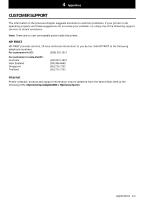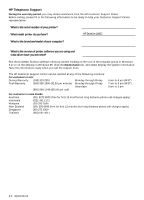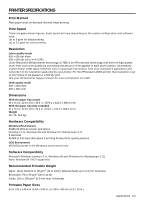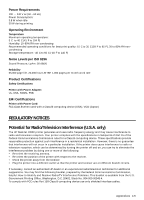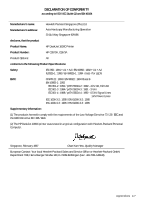HP Deskjet 1000c HP DeskJet 1000C Professional Series Printer - (English) User - Page 35
REGULATORY NOTICES, Potential for Radio/Television Interference U.S.A. only
 |
View all HP Deskjet 1000c manuals
Add to My Manuals
Save this manual to your list of manuals |
Page 35 highlights
Power Requirements 100 - 240 V ac (50 - 60 Hz) Power Consumption: 3.8 W when idle 30 W during printing Operating Environment Temperature Maximum operating temperature: 5°C to 40°C (41°F to 104°F) Humidity: 10-80% RH non-condensing Recommended operating conditions for best print quality: 15°C to 35°C (59°F to 95°F), 20 to 80% RH noncondensing Storage temperature: -40°C to 60°C (-40°F to 140°F) Noise Levels per ISO 9296 Sound Pressure, LpAm: 50 dB(A) Reliability 65,000 page life. 20,000 hours MTBF, 1,000 pages per month work rate Product Certifications Safety Certifications Printer with Power Adapter: UL, CSA, NOM1, PSB. EMI Certifications Printer with Power Cord: FCC Class B when used with a Class B computing device (USA), VCCI (Japan) REGULATORY NOTICES Potential for Radio/Television Interference (U.S.A. only) The HP DeskJet 1000C printer generates and uses radio frequency energy and may cause interference to radio and television reception. Your printer complies with the specifications in Subpart B of Part 15 of the Federal Communications Commission rules for a Class B computing device. These specifications provide reasonable protection against such interference in a residential installation. However, there is no guarantee that interference will not occur in a particular installation. If the printer does cause interference to radio or television reception, which can be determined by turning the printer off and on, you can try to eliminate the interference problem by doing one or more of the following: • Re-orient the receiving antenna. • Re-orient the position of the printer with respect to the receiver. • Move the printer away from the receiver. • Plug the printer into a different outlet so that the printer and receiver are on different branch circuits. If necessary, consult an authorized HP dealer or an experienced radio/television technician for additional suggestions. You may find the following booklet, prepared by the Federal Communications Commission, helpful: How to Identify and Resolve Radio/TV Interference Problems. This booklet is available from the U.S. Government Printing Office, Washington, D.C. 20402, Stock No. 004-000-00345-4. To comply with FCC rules Part 15B Class B computing device use only shielded interface cables. Appendices 4-5