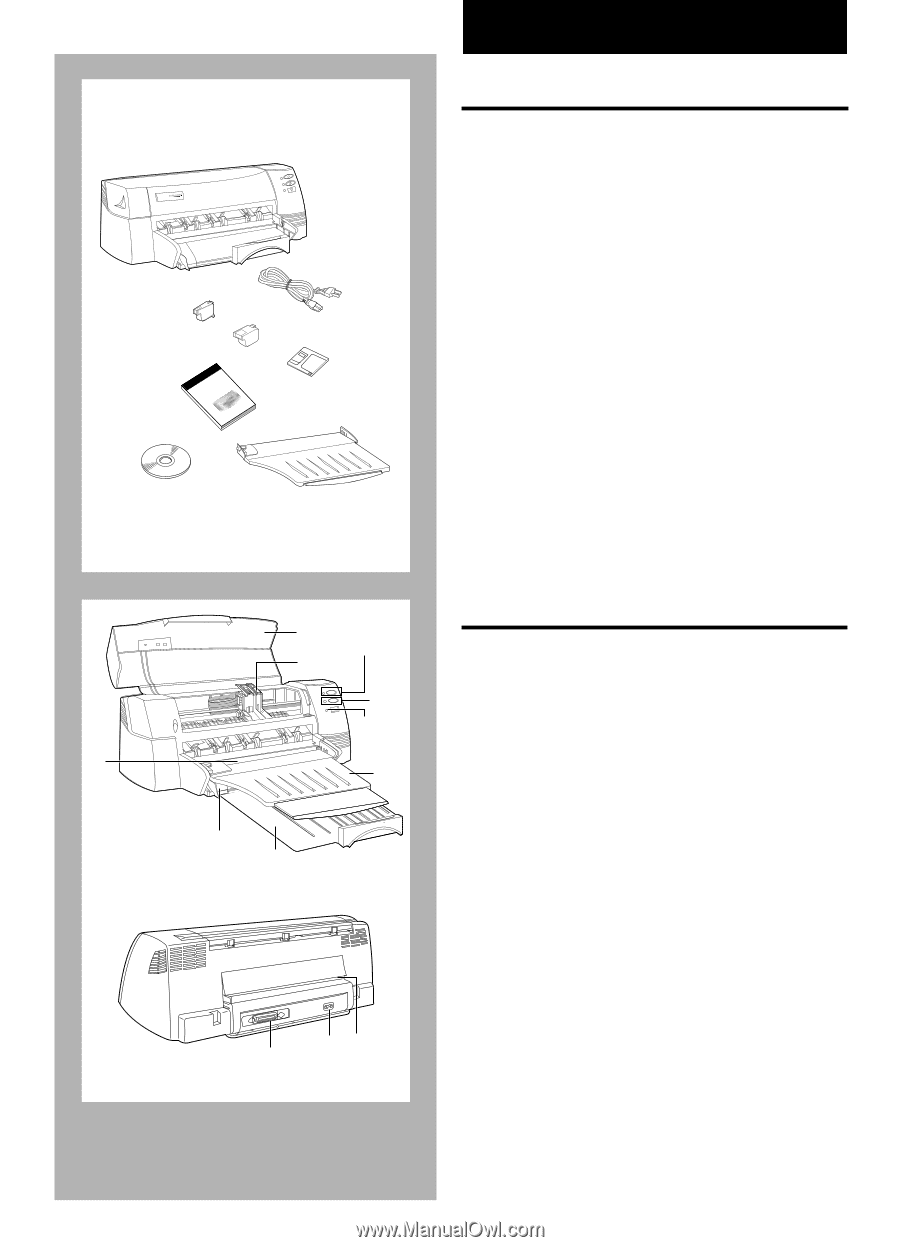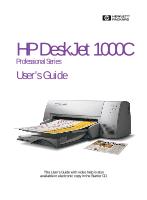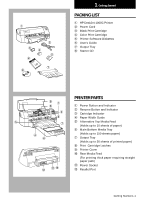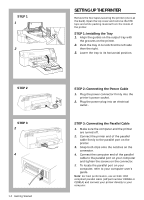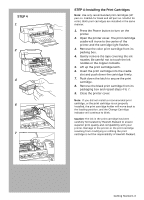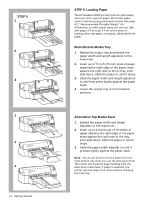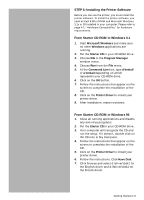HP Deskjet 1000c HP DeskJet 1000C Professional Series Printer - (English) User - Page 5
Packing List, Printer Parts
 |
View all HP Deskjet 1000c manuals
Add to My Manuals
Save this manual to your list of manuals |
Page 5 highlights
1 H PROFESSIONAL SERIES 3 4 6 DeskJet 1000C H PRUOFsEeSrS'IsONGALuiSdEeRIES 8 2 5 7 1 Getting Started PACKING LIST 1 HP DeskJet 1000C Printer 2 Power Cord 3 Black Print Cartridge 4 Color Print Cartridge 5 Printer Software Diskettes 6 User's Guide 7 Output Tray 8 Starter CD 91 8 2 3 PRINTER PARTS 1 Power Button and Indicator 2 Resume Button and Indicator 3 Cartridge Indicator 4 Paper Width Guide 5 7 5 Alternative Top Media Feed (Holds up to 10 sheets of paper) 6 Main Bottom Media Tray 4 6 (Holds up to 150 sheets paper) 7 Output Tray (Holds up to 50 sheets of printed paper) 8 Print Cartridge Latches 9 Printer Cover ! Rear Media Feed (For printing thick paper requiring straight paper path) # "! " Power Socket # Parallel Port Getting Started 1-1