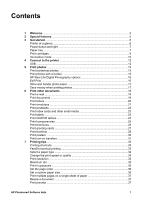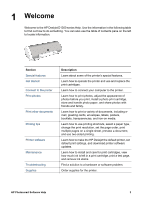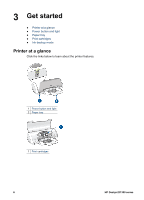Two-sided printing
................................................................................................
38
Bound two-sided documents
................................................................................
38
8
Printer software
...................................................................................................
40
Make the HP Deskjet the default printer
...............................................................
40
Set default print settings
.......................................................................................
40
Printer Properties dialog box
................................................................................
41
What's This? help
.................................................................................................
42
Ink Status window
.................................................................................................
42
Download printer software updates
......................................................................
43
9
Maintenance
.........................................................................................................
44
Install print cartridges
...........................................................................................
44
Align the print cartridges
.......................................................................................
47
Automatically clean print cartridges
......................................................................
47
Print a test page
...................................................................................................
48
View estimated ink levels
.....................................................................................
48
Maintain the printer body
......................................................................................
48
Remove ink from your skin and clothing
..............................................................
48
Manually clean print cartridges
.............................................................................
49
Maintain print cartridges
.......................................................................................
50
Printer Toolbox
.....................................................................................................
51
10
Troubleshooting
..................................................................................................
52
Installation problems
.............................................................................................
52
Printer does not print
............................................................................................
54
Paper jam
.............................................................................................................
56
Paper problems
....................................................................................................
57
Printer is stalled
....................................................................................................
58
Print cartridge problems
.......................................................................................
58
Photos do not print correctly
.................................................................................
60
Print quality is poor
...............................................................................................
61
Document is misprinted
........................................................................................
62
Problems with borderless documents
..................................................................
63
Error messages
....................................................................................................
65
Power light is on or flashing
.................................................................................
67
Document prints slowly
.........................................................................................
68
If you continue to have problems
.........................................................................
69
A
HP support
..........................................................................................................
70
Support process
...................................................................................................
70
HP support by phone
............................................................................................
70
B
Supplies
................................................................................................................
72
C
Technical information
........................................................................................
73
Printer specifications
............................................................................................
73
Environmental product stewardship program
.......................................................
73
Regulatory notices
................................................................................................
75
Index
............................................................................................................................
76
2
HP Deskjet D1300 series