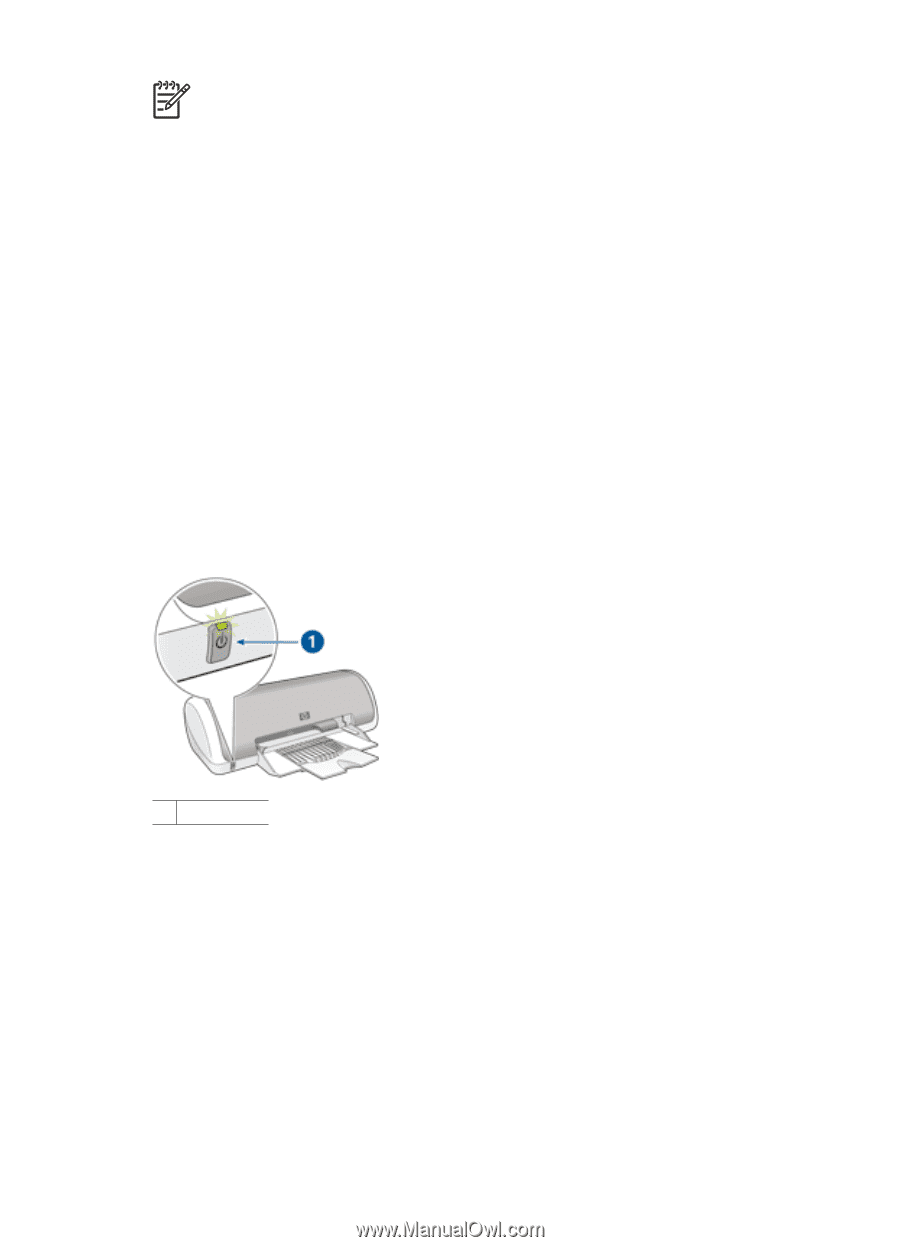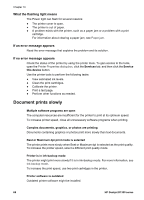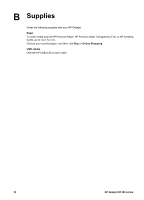HP Deskjet D1330 User Guide - Microsoft Windows 9x - Page 69
Power light is on or flashing, General Protection Fault, flashing
 |
View all HP Deskjet D1330 manuals
Add to My Manuals
Save this manual to your list of manuals |
Page 69 highlights
Note For best printing performance, use a USB 2.0 compatible cable. General Protection Fault A General Protection Fault, or GPF, is a Microsoft Windows error message that appears when a software program, or a device such as a printer, performs an action that Windows determines to be a problem. There are many possible causes of a GPF. Try the following to resolve a GPF: 1. Restart your computer, and then try printing again. 2. Try printing using different settings or options. 3. If the problem still occurs: - Use a different software program, if available. - Check with the software program vendor for program updates. - Verify that your computer has sufficient RAM and hard disk space. - Delete any temporary files on your computer. If you continue to experience problems, visit HP Technical Support at www.hp.com/support. Power light is on or flashing 1 Power light ● If the Power light is on, the printer is either printing or ready to print. ● If the Power light is off, the printer is off. ● If the Power light is flashing, see the following information. ● What the flashing light means ● If an error message appears ● If no error message appears HP Photosmart Software Help 67