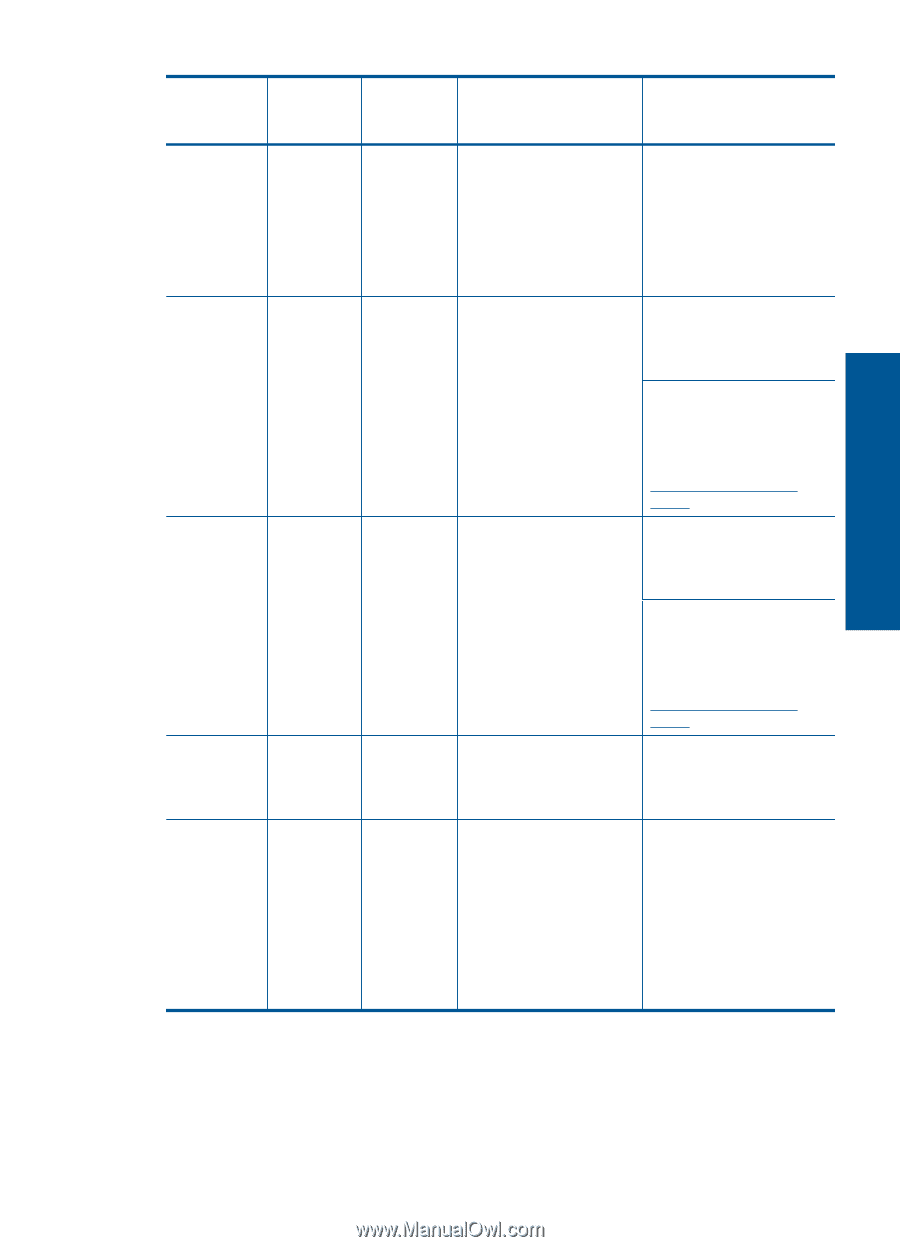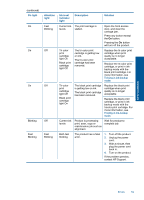HP Deskjet F4500 User Guide - Page 61
On light, Attention, light, Ink level, indicator, Description, Solution, contact HP Support.
 |
View all HP Deskjet F4500 manuals
Add to My Manuals
Save this manual to your list of manuals |
Page 61 highlights
Solve a problem (continued) On light On On On Blinking Fast Blinking Attention light Fast Blinking Off Off Off Fast Blinking Ink level indicator light Description Solution Current ink The print carriage is levels stalled. Open the front access door, and clear the carriage jam. Press any button except the On button. Pressing the On button will turn off the product. Tri-color print cartridge light On Black print cartridge light Off The tri-color print cartridge is getting low on ink. The tri-color print cartridge has been removed. Replace the tri-color print cartridge when print quality is no longer acceptable. Replace the tri-color print cartridge, or print in inkbackup mode with the black print cartridge. For more information, see Printing in ink-backup mode. Tri-color print cartridge light Off Black print cartridge light On The black print cartridge is getting low on ink. The black print cartridge has been removed. Replace the black print cartridge when print quality is no longer acceptable. Replace the black print cartridge, or print in inkbackup mode with the tricolor print cartridge. For more information, see Printing in ink-backup mode. Current ink levels Product is processing print, scan, copy or maintenance job such as alignment. Wait for product to complete job. Both fast blinking The product has a fatal error. 1. Turn off the product. 2. Unplug the power cord. 3. Wait a minute, then plug the power cord back in. 4. Turn on the product. If the problem persists, contact HP Support. Errors 59