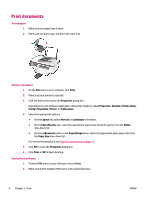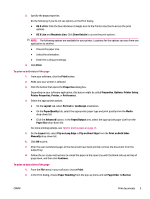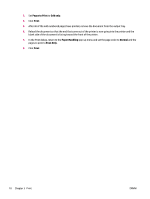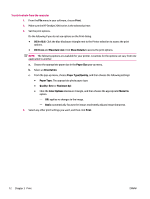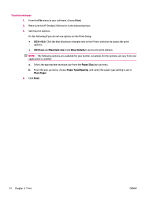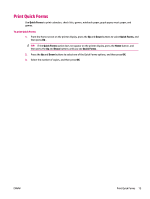HP Deskjet Ink Advantage 2640 User Guide - Page 14
s to Print, Odd only, Print, Paper Handling, Normal, Even Only
 |
View all HP Deskjet Ink Advantage 2640 manuals
Add to My Manuals
Save this manual to your list of manuals |
Page 14 highlights
3. Set Pages to Print to Odd only. 4. Click Print. 5. After all of the odd numbered pages have printed, remove the document from the output tray. 6. Reload the document so that the end that came out of the printer is now going into the printer and the blank side of the document is facing toward the front of the printer. 7. In the Print dialog, return to the Paper Handling pop-up menu and set the page order to Normal and the pages to print to Even Only. 8. Click Print. 10 Chapter 3 Print ENWW

3.
Set
Pages to Print
to
Odd only
.
4.
Click
Print
.
5.
After all of the odd numbered pages have printed, remove the document from the output tray.
6.
Reload the document so that the end that came out of the printer is now going into the printer and the
blank side of the document is facing toward the front of the printer.
7.
In the Print dialog, return to the
Paper Handling
pop-up menu and set the page order to
Normal
and the
pages to print to
Even Only
.
8.
Click
Print
.
10
Chapter 3
Print
ENWW