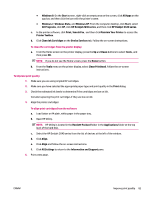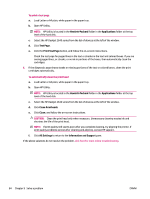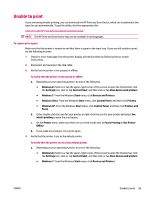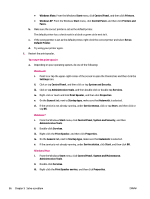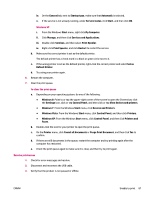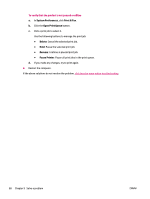HP Deskjet Ink Advantage 2640 User Guide - Page 92
System Preferences, Print & Fax, Open Print Queue, Delete, Resume, Pause Printer
 |
View all HP Deskjet Ink Advantage 2640 manuals
Add to My Manuals
Save this manual to your list of manuals |
Page 92 highlights
To verify that the product is not paused or offline a. In System Preferences, click Print & Fax. b. Click the Open Print Queue button. c. Click a print job to select it. Use the following buttons to manage the print job: ● Delete: Cancel the selected print job. ● Hold: Pause the selected print job. ● Resume: Continue a paused print job. ● Pause Printer: Pause all print jobs in the print queue. d. If you made any changes, try to print again. 4. Restart the computer. If the above solutions do not resolve the problem, click here for more online troubleshooting. 88 Chapter 9 Solve a problem ENWW

To verify that the product is not paused or offline
a.
In
System Preferences
, click
Print & Fax
.
b.
Click the
Open Print Queue
button.
c.
Click a print job to select it.
Use the following buttons to manage the print job:
●
Delete
: Cancel the selected print job.
●
Hold
: Pause the selected print job.
●
Resume
: Continue a paused print job.
●
Pause Printer
: Pause all print jobs in the print queue.
d.
If you made any changes, try to print again.
4.
Restart the computer.
If the above solutions do not resolve the problem,
click here for more online troubleshooting
.
88
Chapter 9
Solve a problem
ENWW