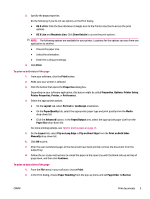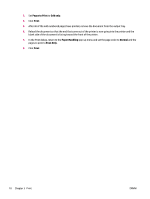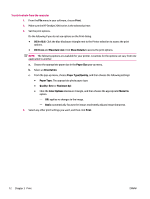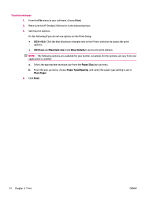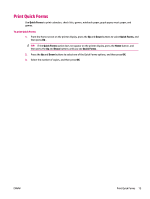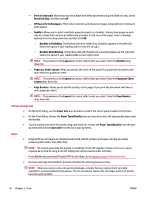HP Deskjet Ink Advantage 2640 User Guide - Page 18
Print, OS X v10.6, OS X Lion, Mountain Lion, Show Details, Paper Size, Paper Type/Quality, Plain Paper
 |
View all HP Deskjet Ink Advantage 2640 manuals
Add to My Manuals
Save this manual to your list of manuals |
Page 18 highlights
To print envelopes 1. From the File menu in your software, choose Print. 2. Make sure the HP Deskjet 2640 series is the selected printer. 3. Set the print options. Do the following if you do not see options on the Print dialog. ● OS X v10.6: Click the blue disclosure triangle next to the Printer selection to access the print options. ● OS X Lion and Mountain Lion: Click Show Details to access the print options. NOTE: The following options are available for your printer. Locations for the options can vary from one application to another. a. Select the appropriate envelope size from the Paper Size pop-up menu. b. From the pop-up menu, choose Paper Type/Quality, and verify the paper type setting is set to Plain Paper. 4. Click Print. 14 Chapter 3 Print ENWW