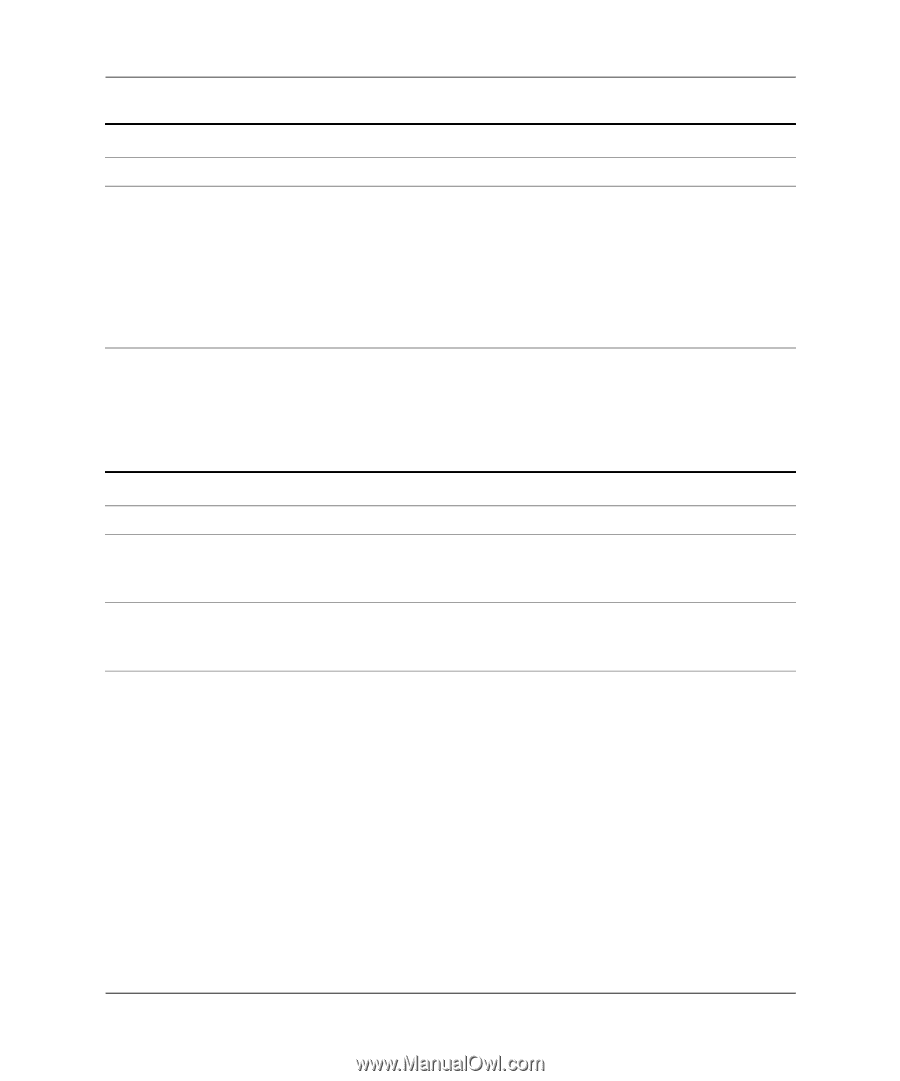HP Dx5150 Troubleshooting Guide - Page 58
Solving Drive Key Problems, Solving CD-ROM and DVD Problems
 |
UPC - 882780485433
View all HP Dx5150 manuals
Add to My Manuals
Save this manual to your list of manuals |
Page 58 highlights
Troubleshooting Without Diagnostics Solving CD-ROM and DVD Problems (Continued) Problem Cause Solution Recording audio CDs is difficult or impossible. Wrong or poor quality media type. 1. Try using a slower speed when recording. 2. Verify that you are using the correct media for the drive. 3. Try a different brand of media. Quality varies widely between manufacturers. Solving Drive Key Problems If you encounter Drive Key problems, common causes and solutions are listed in the following table. Solving Drive Key Problems Problem Cause Drive Key is not seen as a drive letter in Windows XP. The drive letter after the last physical drive is not available. The computer boots to DOS after making a bootable Drive Key. Drive Key is bootable. Solution Change the default drive letter for the Drive Key in Windows XP. Install the Drive Key only after the operating system boots. 2-42 www.hp.com Troubleshooting Guide