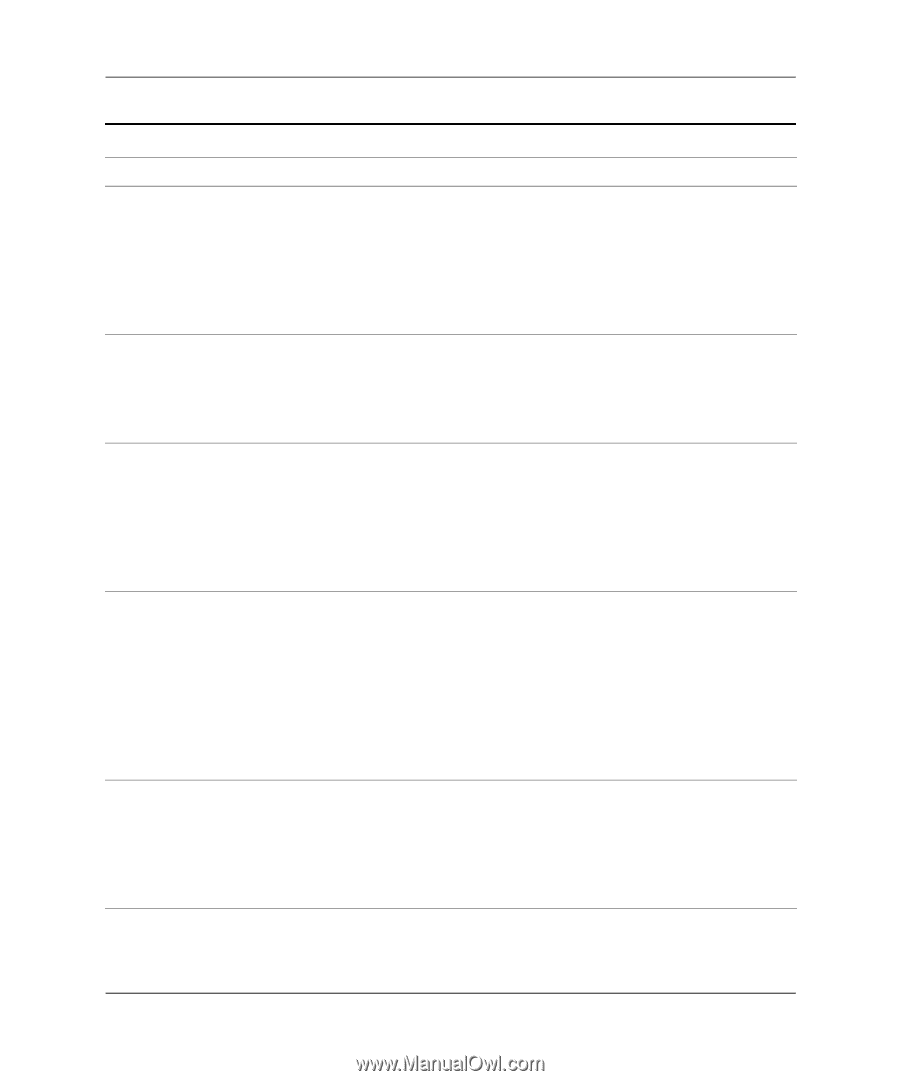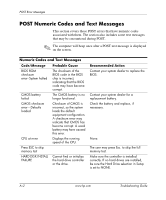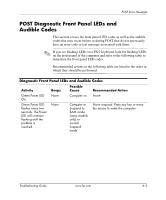HP Dx5150 Troubleshooting Guide - Page 67
Numeric Codes and Text Messages, Code/Message, Probable Cause, Recommended Action
 |
UPC - 882780485433
View all HP Dx5150 manuals
Add to My Manuals
Save this manual to your list of manuals |
Page 67 highlights
POST Error Messages Numeric Codes and Text Messages (Continued) Code/Message Probable Cause Recommended Action Keyboard error or Cannot initialize the no keyboard present keyboard. Make sure the keyboard is attached correctly and no keys are pressed during POST. To purposely configure the system without a keyboard, set the error halt condition in Setup to HALT ON ALL, BUT KEYBOARD. The BIOS then ignores the missing keyboard during POST. Memory Test: This message displays during a full memory test, counting down the memory areas being tested. None. Memory test fail If POST detects an error during memory testing, additional information appears giving specifics about the type and location of the memory error. Shut down the system, reseat the DIMMs, and reboot the system. If the problem persists, contact the system dealer for a replacement. Override enabled- Defaults loaded If the system cannot boot using the current CMOS configuration, the BIOS can override the current configuration with a set of BIOS defaults designed for the most stable, minimalperformance system. None. Error: Non-System disk or disk error Replace and press any key when ready The BIOS was unable to find a suitable boot device. This may mean an unitialized or corrupt ATA flash. Shut down the system, ensure that the power and data cables of all storage devices are plugged in properly, and reboot the system. If the problem persists, contact an authorized service center for assistance. Troubleshooting Guide www.hp.com A-3