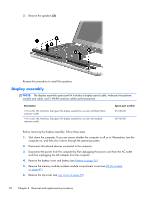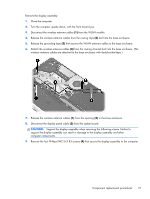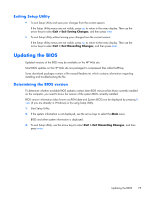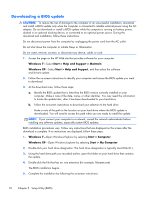HP ENVY 14t-2000 HP ENVY 14 Notebook PC - Maintenance and Service Guide - Page 80
Remove the display assembly, Reverse this procedure to reassemble the display assembly.,
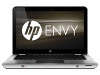 |
View all HP ENVY 14t-2000 manuals
Add to My Manuals
Save this manual to your list of manuals |
Page 80 highlights
10. Remove the display assembly (5). Reverse this procedure to reassemble the display assembly. 72 Chapter 4 Removal and replacement procedures
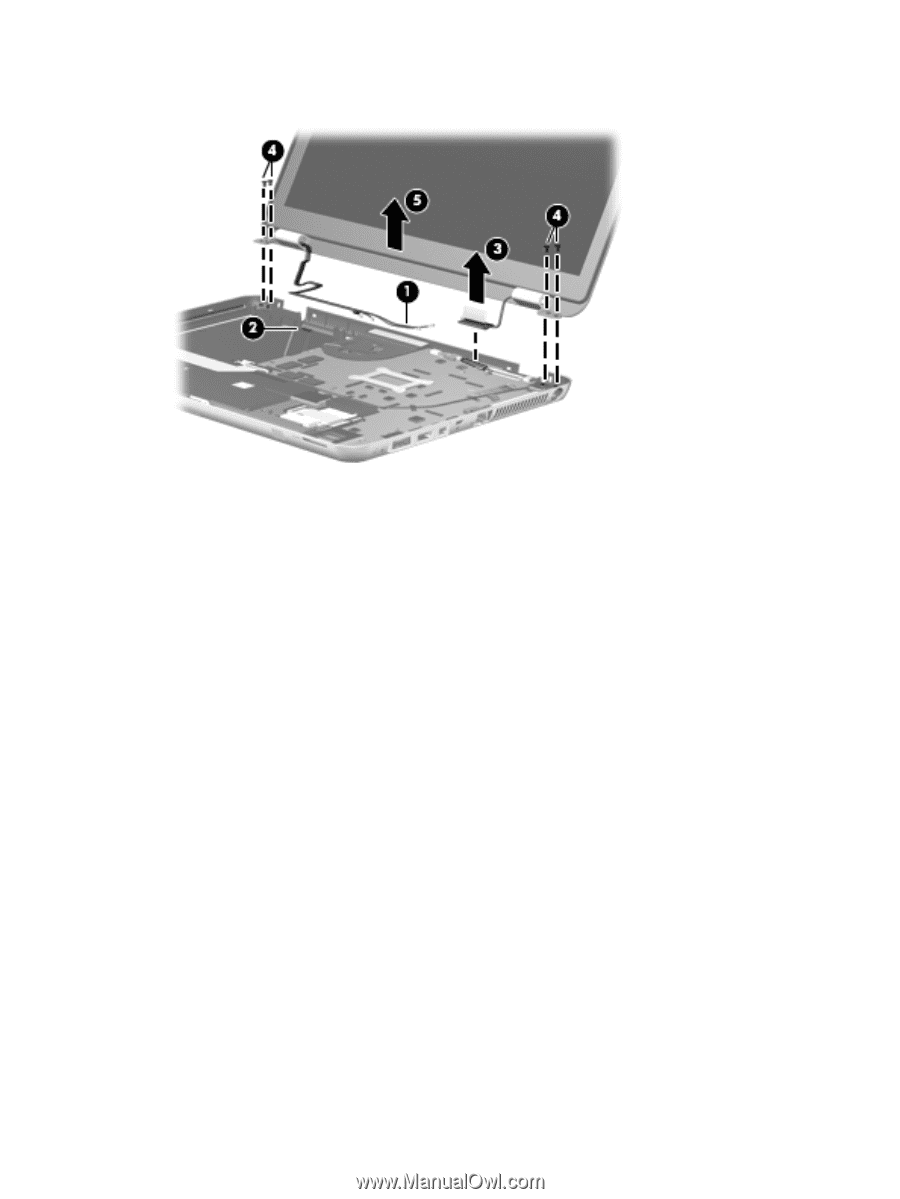
10.
Remove the display assembly
(5)
.
Reverse this procedure to reassemble the display assembly.
72
Chapter 4
Removal and replacement procedures