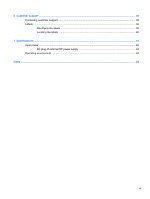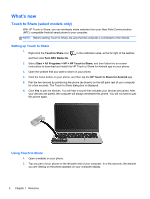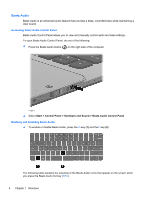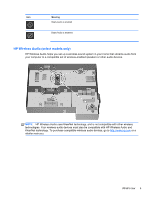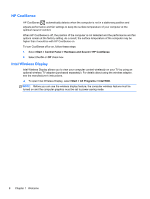HP ENVY 14t-3000 HP Getting Started - Windows 7 - Page 13
Accessing tutorials and settings, Audio, Volume dial
 |
View all HP ENVY 14t-3000 manuals
Add to My Manuals
Save this manual to your list of manuals |
Page 13 highlights
Accessing tutorials and settings ▲ Select Start > All Programs > HP > HP Touch to Share. - or - ▲ Click the Touch to Share icon in the notification area, at the far right of the taskbar. Audio Volume dial Like the dial on a stereo, the integrated volume dial controls speaker volume on the computer. ▲ To increase speaker volume, rotate the dial clockwise. - or - ▲ To decrease speaker volume, rotate the dial counter-clockwise. NOTE: You can manually adjust the volume settings in Beats Audio Control Panel. For more information, see Accessing Beats Audio Control Panel on page 4. What's new 3
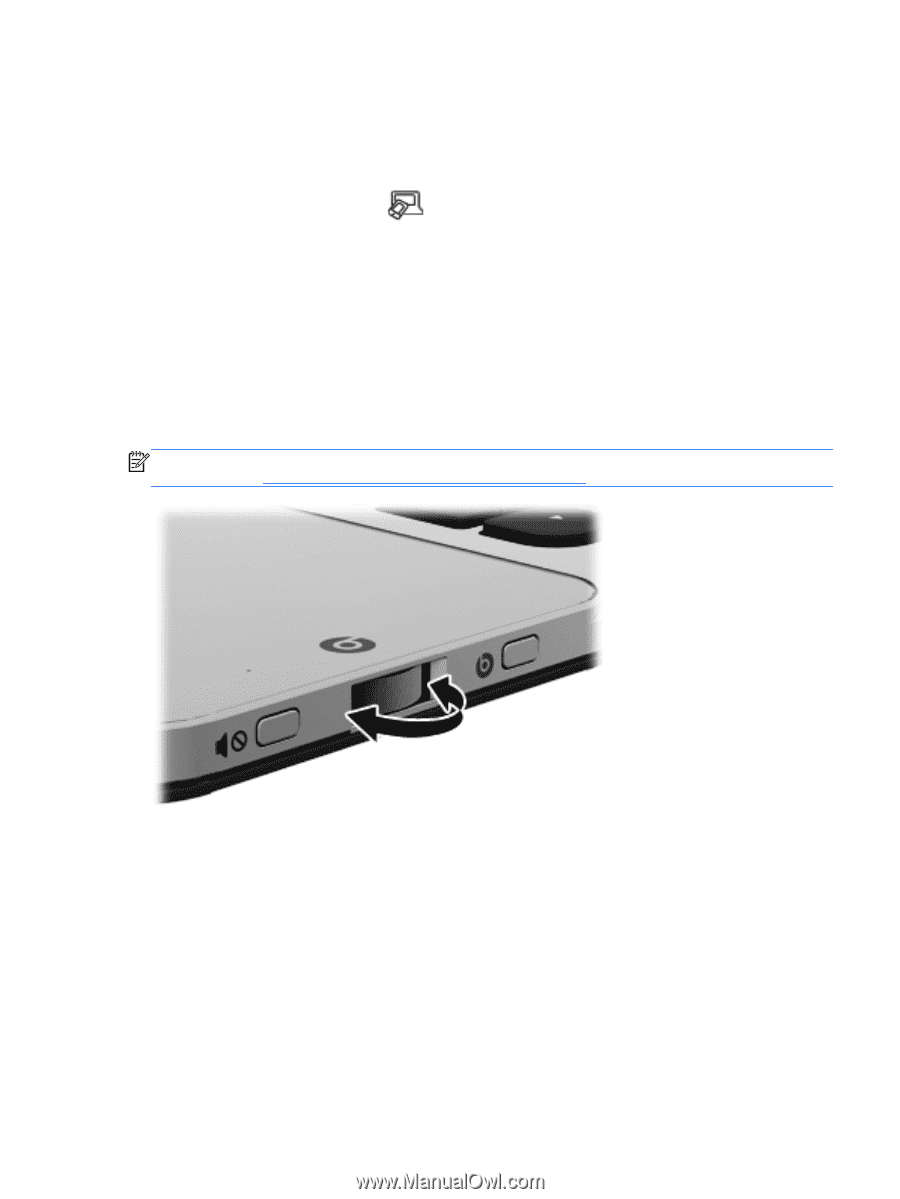
Accessing tutorials and settings
▲
Select
Start
>
All Programs
>
HP
>
HP Touch to Share
.
– or –
▲
Click the Touch to Share icon
in the notification area, at the far right of the taskbar.
Audio
Volume dial
Like the dial on a stereo, the integrated volume dial controls speaker volume on the computer.
▲
To increase speaker volume, rotate the dial clockwise.
– or –
▲
To decrease speaker volume, rotate the dial counter-clockwise.
NOTE:
You can manually adjust the volume settings in Beats Audio Control Panel. For more
information, see
Accessing Beats Audio Control Panel
on page
4
.
What's new
3