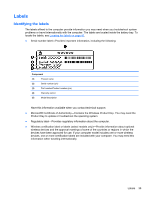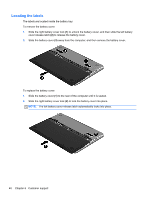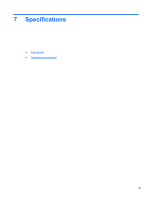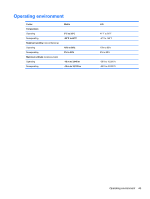HP ENVY 14t-3000 HP Getting Started - Windows 7 - Page 54
Intel Smart Connect Technology, Beats Audio Control Panel
 |
View all HP ENVY 14t-3000 manuals
Add to My Manuals
Save this manual to your list of manuals |
Page 54 highlights
Index A AC adapter light 16 action keys Help and Support 24 identifying 15 radiance backlight keyboard 25 screen brightness 24 switching screen image 25 using 24 wireless 25 Audio-in (microphone) jack, identifying 17 Audio-out (headphone) jack, identifying 17 B backing up customized window, toolbar, and menu bar settings 35 personal files 35 battery 7 battery cover lock, identifying 19 battery cover release latch, identifying 19 Beats Audio 4, 16 Beats Audio button 4 Beats Audio Control Panel 4 Beats Audio hot key 4 Beats Audio light, identifying 13 Bluetooth label 39 buttons 14 Beats Audio 16 Imagepad on/off 12 left Imagepad 12 mute 16 right Imagepad 12 C caps lock light, identifying 13 Certificate of Authenticity label 39 components bottom 19 display 18 front 15 left-side 17 right-side 16 top 12 connector, power 16 CoolSense 8 D DC plug of external HP power supply 42 dial, volume 16 Digital Media Slot, identifying 17 display image, switching 25 DisplayPort, identifying 17 E esc key, identifying 15 F f11 34 flicking Imagepad gesture 30 fn key, identifying 15 H hard drive light, identifying 16 HDMI port, identifying 17 headphone jack, identifying 17 Help and Support key 24 HP Recovery Manager 33 HP Wireless Audio Manager 6 I Imagepad buttons 12 identifying 12 navigating 28 selecting 28 using 27 Imagepad gestures flicking 30 pinching 29 rotating 30 scrolling 29 zooming 29 Imagepad light, identifying 12, 13 Imagepad on/off button, identifying 12 Imagepad zone, identifying 12 input power 42 integrated webcam light, identifying 18 Intel Smart Connect Technology 6 Intel Wireless Display 8 internal display switch, identifying 18 internal microphones, identifying 18 Internet connection setup 22 ISP, using 21 J jacks Audio-out (headphone) jack/ Audio-in (microphone) jack 17 RJ-45 (network) 17 K keyboard backlight action key, identifying 25 keyboard backlight, identifying 13 44 Index