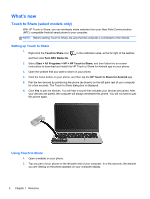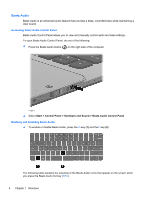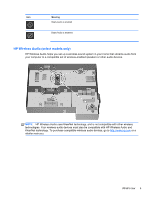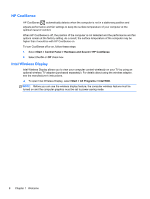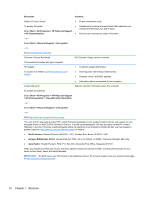HP ENVY 14t-3000 HP Getting Started - Windows 7 - Page 15
HP Wireless Audio (select models only)
 |
View all HP ENVY 14t-3000 manuals
Add to My Manuals
Save this manual to your list of manuals |
Page 15 highlights
Icon Meaning Beats Audio is enabled. Beats Audio is disabled. HP Wireless Audio (select models only) HP Wireless Audio helps you set up a wireless sound system in your home that streams audio from your computer to a compatible set of wireless-enabled speakers or other audio devices. NOTE: HP Wireless Audio uses KleerNet technology, and is not compatible with other wireless technologies. Your wireless audio devices must also be compatible with HP Wireless Audio and KleerNet technology. To purchase compatible wireless audio devices, go to http://www.hp.com or a retailer near you. What's new 5
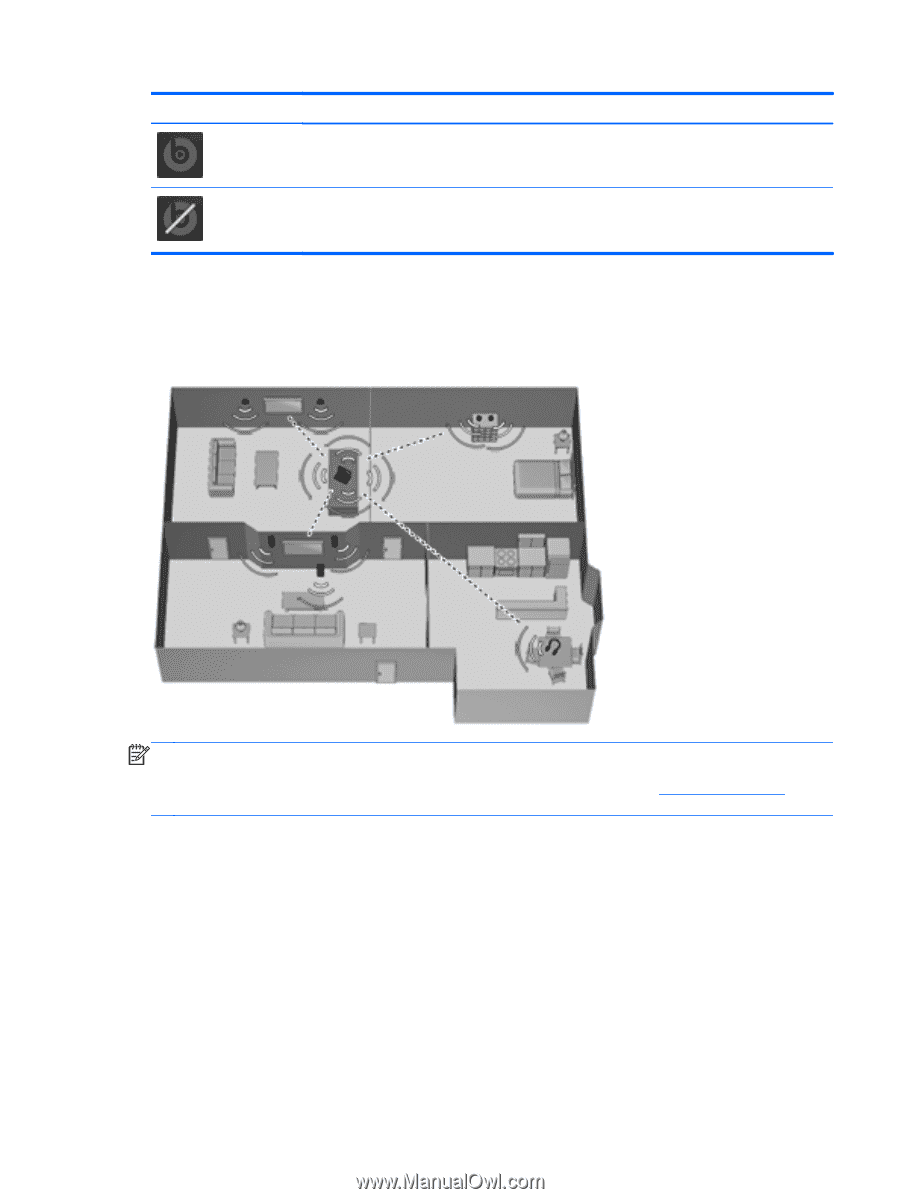
Icon
Meaning
Beats Audio is enabled.
Beats Audio is disabled.
HP Wireless Audio (select models only)
HP Wireless Audio helps you set up a wireless sound system in your home that streams audio from
your computer to a compatible set of wireless-enabled speakers or other audio devices.
NOTE:
HP Wireless Audio uses KleerNet technology, and is not compatible with other wireless
technologies. Your wireless audio devices must also be compatible with HP Wireless Audio and
KleerNet technology. To purchase compatible wireless audio devices, go to
or a
retailer near you.
What's new
5