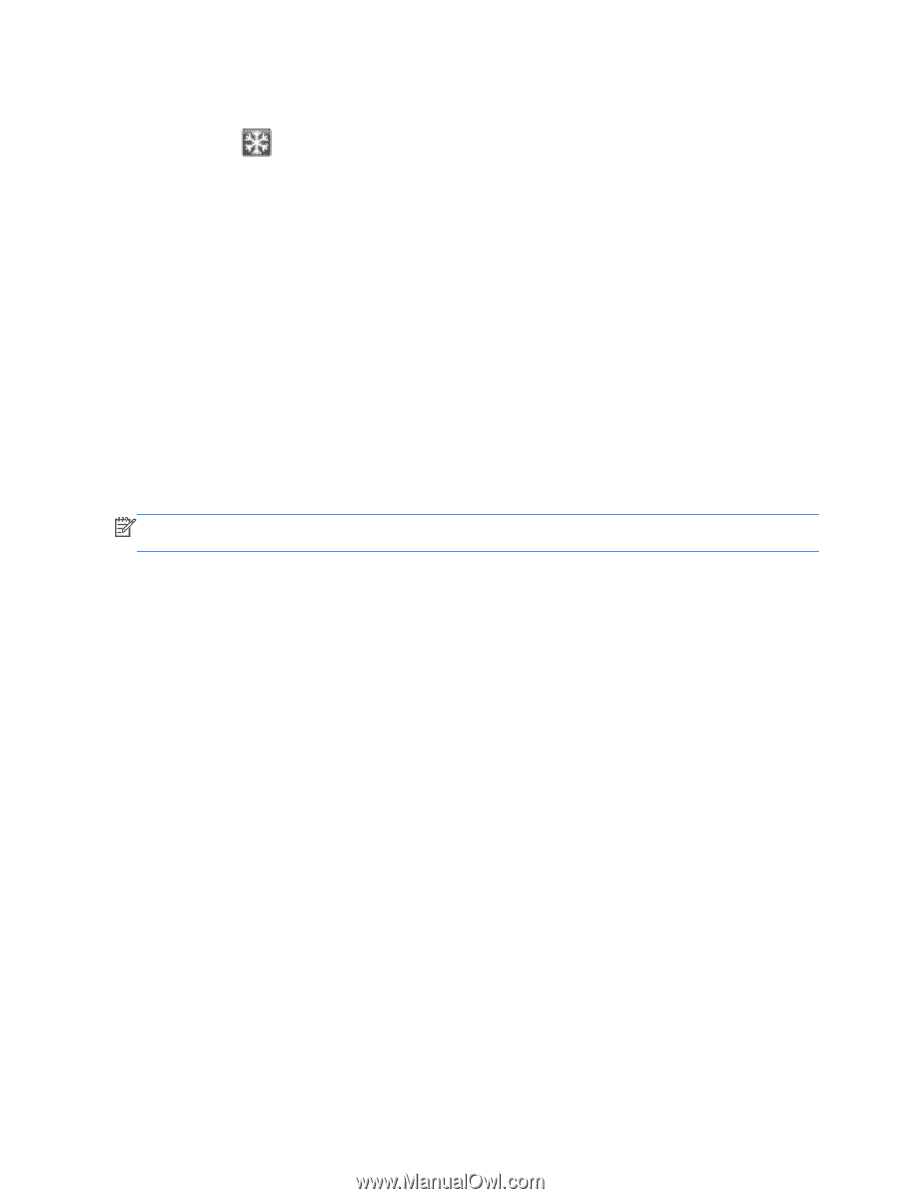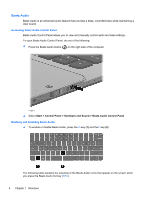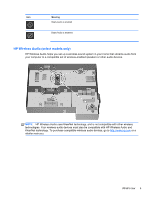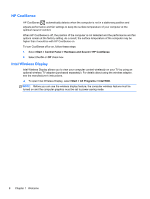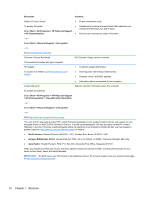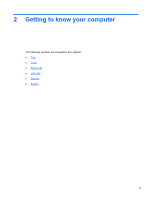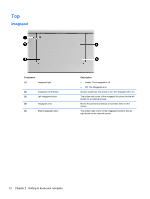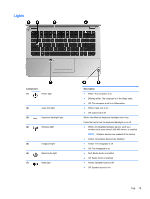HP ENVY 14t-3000 HP Getting Started - Windows 7 - Page 18
HP CoolSense, Intel Wireless Display, Start, Control Panel, Hardware and Sound, All Programs
 |
View all HP ENVY 14t-3000 manuals
Add to My Manuals
Save this manual to your list of manuals |
Page 18 highlights
HP CoolSense HP CoolSense automatically detects when the computer is not in a stationary position and adjusts performance and fan settings to keep the surface temperature of your computer at the optimum level of comfort. When HP CoolSense is off, the position of the computer is not detected and the performance and fan options remain at the factory setting. As a result, the surface temperature of the computer may be higher than it would be with HP CoolSense on. To turn CoolSense off or on, follow these steps: 1. Select Start > Control Panel > Hardware and Sound > HP CoolSense. 2. Select the On or Off check box. Intel Wireless Display Intel Wireless Display allows you to view your computer content wirelessly on your TV by using an optional wireless TV adapter (purchased separately). For details about using the wireless adapter, see the manufacturer's instructions. ▲ To open Intel Wireless Display, select Start > All Programs > Intel WiDi. NOTE: Before you can use the wireless display feature, the computer wireless feature must be turned on and the computer graphics must be set to power-saving mode. 8 Chapter 1 Welcome