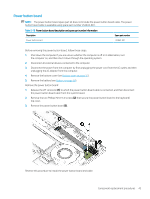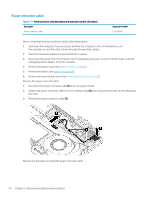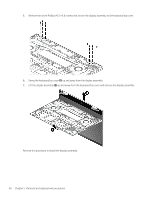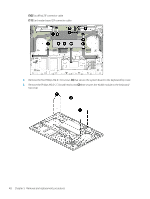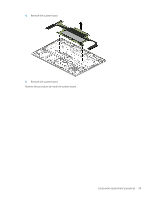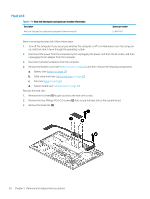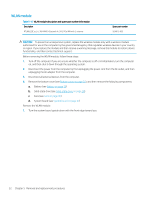HP ENVY 15-bp100 Maintenance and Service Guide 1 - Page 56
Remove the Phillips M2.0×2.3 broad head screw, that secures the WLAN module to the keyboard
 |
View all HP ENVY 15-bp100 manuals
Add to My Manuals
Save this manual to your list of manuals |
Page 56 highlights
(10) TouchPad ZIF connector cable (11) Card reader board ZIF connector cable 2. Remove the five Phillips M2.0×3.0 screws (1) that secure the system board to the keyboard/top cover. 3. Remove the Phillips M2.0×2.3 broad head screw (2) that secures the WLAN module to the keyboard/ top cover. 48 Chapter 5 Removal and replacement procedures
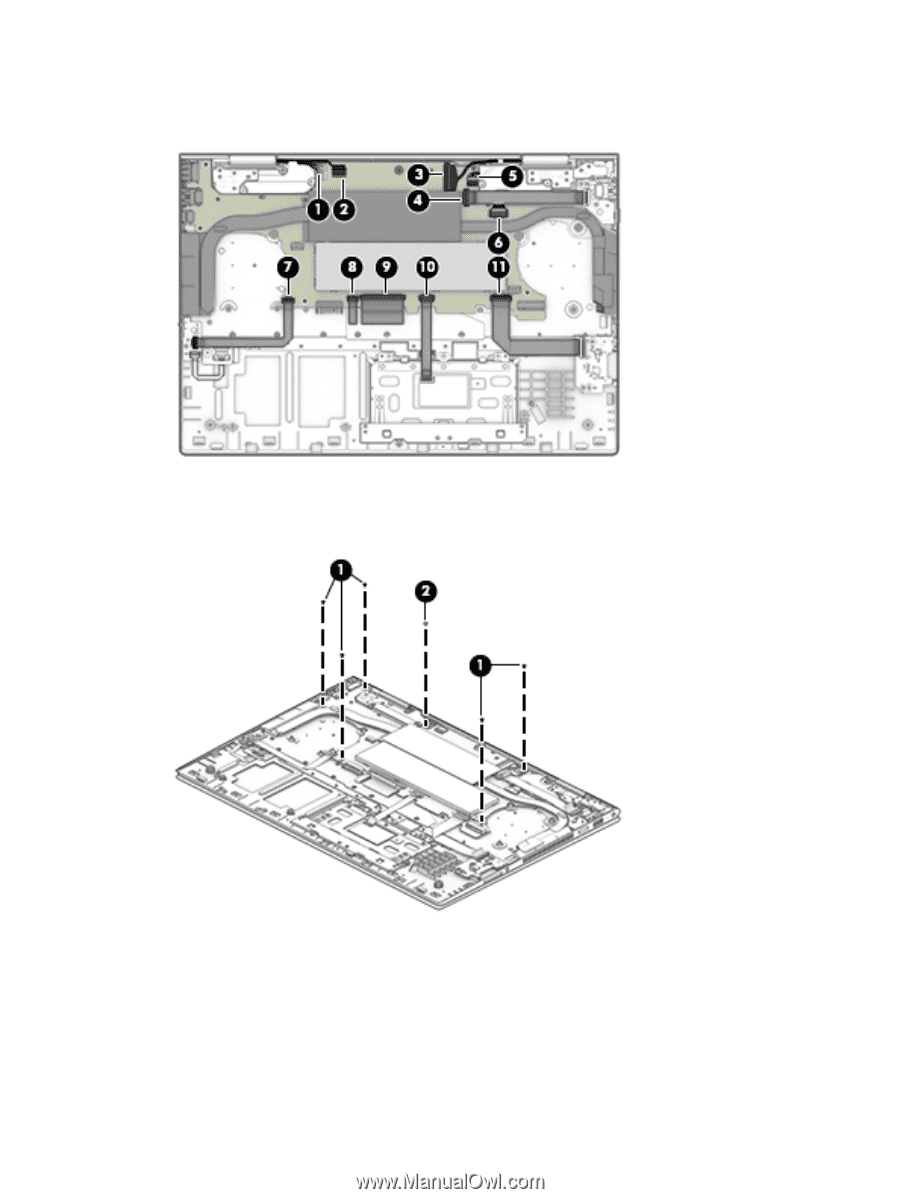
(10)
TouchPad ZIF connector cable
(11)
Card reader board ZIF connector cable
2.
Remove the five Phillips M2.0×3.0 screws
(1)
that secure the system board to the keyboard/top cover.
3.
Remove the Phillips M2.0×2.3 broad head screw
(2)
that secures the WLAN module to the keyboard/
top cover.
48
Chapter 5
Removal and replacement procedures