HP ENVY TouchSmart 14-k020us HP Envy 14 Sleekbook - Maintenance and Service Gu - Page 79
built into the computer that the NFC board fits onto., Note the post
 |
View all HP ENVY TouchSmart 14-k020us manuals
Add to My Manuals
Save this manual to your list of manuals |
Page 79 highlights
6. Remove the fan (see Fan on page 55). 7. Remove the card reader board (see Card reader board on page 54). 8. Remove the system board (see System board on page 57). 9. Remove the keyboard (see Keyboard on page 68). Remove the NFC board: 1. Disconnect the cable (1) from the NFC board. NOTE: Note the post (2) built into the computer that the NFC board fits onto. 2. Remove the NFC board (3) from the computer. Reverse this procedure to install the NFC board. Component replacement procedures 71
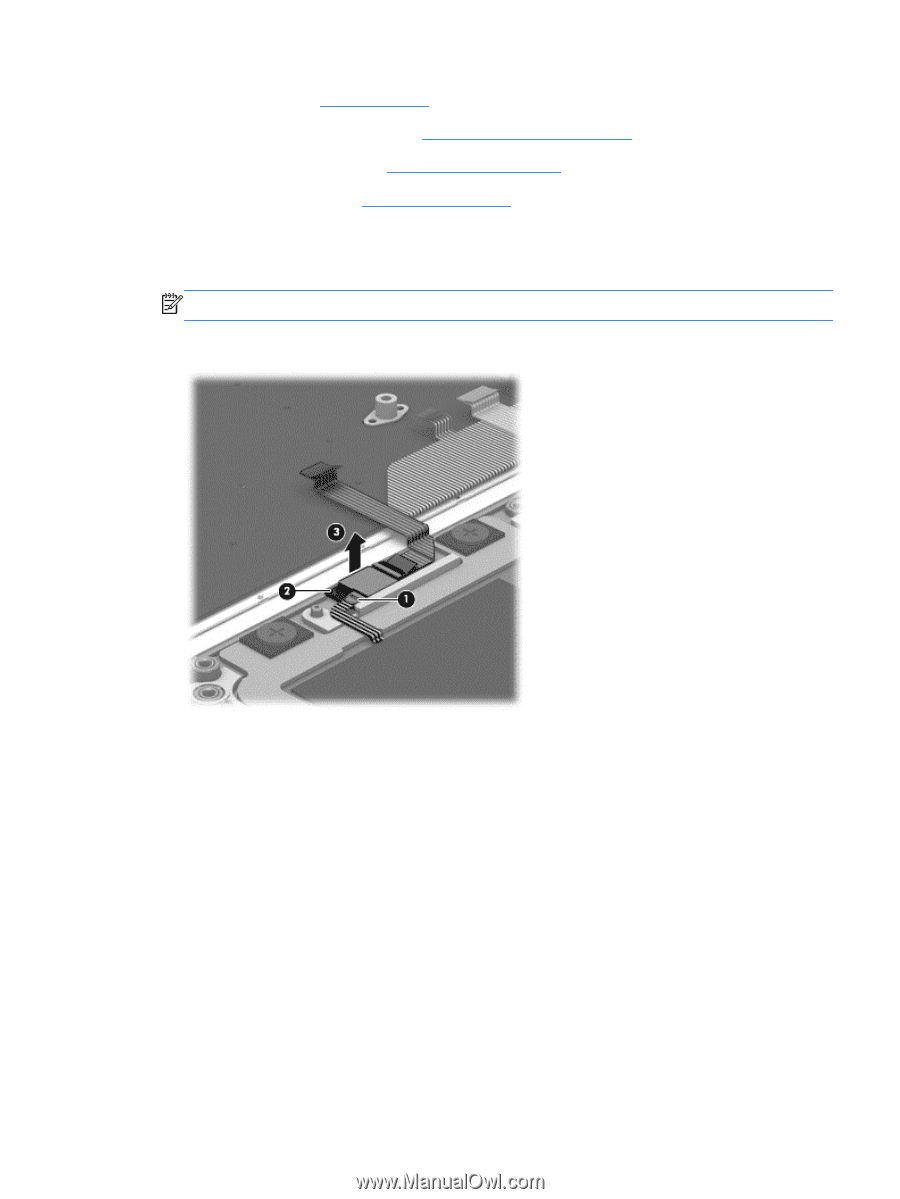
6.
Remove the fan (see
Fan
on page
55
).
7.
Remove the card reader board (see
Card reader board
on page
54
).
8.
Remove the system board (see
System board
on page
57
).
9.
Remove the keyboard (see
Keyboard
on page
68
).
Remove the NFC board:
1.
Disconnect the cable
(1)
from the NFC board.
NOTE:
Note the post
(2)
built into the computer that the NFC board fits onto.
2.
Remove the NFC board
(3)
from the computer.
Reverse this procedure to install the NFC board.
Component replacement procedures
71














