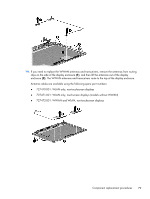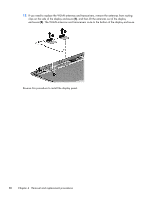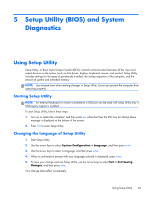HP ENVY TouchSmart 14-k020us HP Envy 14 Sleekbook - Maintenance and Service Gu - Page 87
: WLAN only, non-touchscreen displays, touchscreen displays models without WWAN
 |
View all HP ENVY TouchSmart 14-k020us manuals
Add to My Manuals
Save this manual to your list of manuals |
Page 87 highlights
14. If you need to replace the WWAN antennas and transceivers, remove the antennas from routing clips on the side of the display enclosure (1), and then lift the antennas out of the display enclosure (2). The WWAN antennas and transceivers route to the top of the display enclosure. Antenna cables are available using the following spare part numbers: ● 727470-001: WLAN only, non-touchscreen displays ● 727471-001: WLAN only, touchscreen displays (models without WWAN) ● 727472-001: WWAN and WLAN, non-touchscreen displays Component replacement procedures 79

14.
If you need to replace the WWAN antennas and transceivers, remove the antennas from routing
clips on the side of the display enclosure
(1)
, and then lift the antennas out of the display
enclosure
(2)
. The WWAN antennas and transceivers route to the top of the display enclosure.
Antenna cables are available using the following spare part numbers:
●
727470-001: WLAN only, non-touchscreen displays
●
727471-001: WLAN only, touchscreen displays (models without WWAN)
●
727472-001: WWAN and WLAN, non-touchscreen displays
Component replacement procedures
79