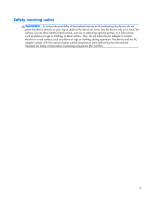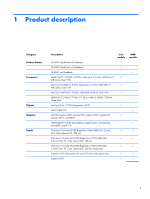HP ENVY TouchSmart m6-k125dx HP ENVY m6 Sleekbook HP ENVY Touchsmart m6 SleekB - Page 7
Using HP Software Setup, Backup and recovery, Power cord set requirements, Recycling, Index
 |
View all HP ENVY TouchSmart m6-k125dx manuals
Add to My Manuals
Save this manual to your list of manuals |
Page 7 highlights
7 Backup and recovery ...76 Backing up your information ...76 Performing a system recovery 77 Using the Windows recovery tools 77 Using f11 recovery tools 78 Using Windows 8 operating system media (purchased separately 79 Using Windows Refresh for quick and easy recovery 80 Remove everything and reinstall Windows 80 Using HP Software Setup 81 8 Power cord set requirements 82 Requirements for all countries 82 Requirements for specific countries and regions 83 9 Recycling ...85 Index ...86 vii

7
Backup and recovery
......................................................................................................
76
Backing up your information
....................................................................................................
76
Performing a system recovery
..................................................................................................
77
Using the Windows recovery tools
............................................................................
77
Using f11 recovery tools
..........................................................................................
78
Using Windows 8 operating system media (purchased separately)
................................
79
Using Windows Refresh for quick and easy recovery
...................................................
80
Remove everything and reinstall Windows
.................................................................
80
Using HP Software Setup
.........................................................................................
81
8
Power cord set requirements
..........................................................................................
82
Requirements for all countries
..................................................................................................
82
Requirements for specific countries and regions
.........................................................................
83
9
Recycling
........................................................................................................................
85
Index
.................................................................................................................................
86
vii