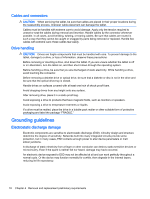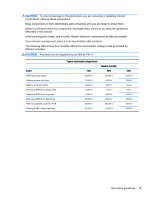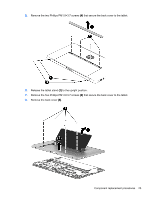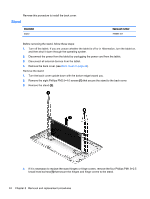HP ENVY x2 - 13-j012dx HP ENVY x2 (model numbers 13- j000 through 13-j099) Mai - Page 29
Remove the back cover, to the upright position.
 |
View all HP ENVY x2 - 13-j012dx manuals
Add to My Manuals
Save this manual to your list of manuals |
Page 29 highlights
5. Remove the two Phillips PM1.9×3.7 screws (4) that secure the back cover to the tablet. 6. Release the tablet stand (1) to the upright position. 7. Remove the five Phillips PM1.9×3.7 screws (2) that secure the back cover to the tablet. 8. Remove the back cover (3). Component replacement procedures 23
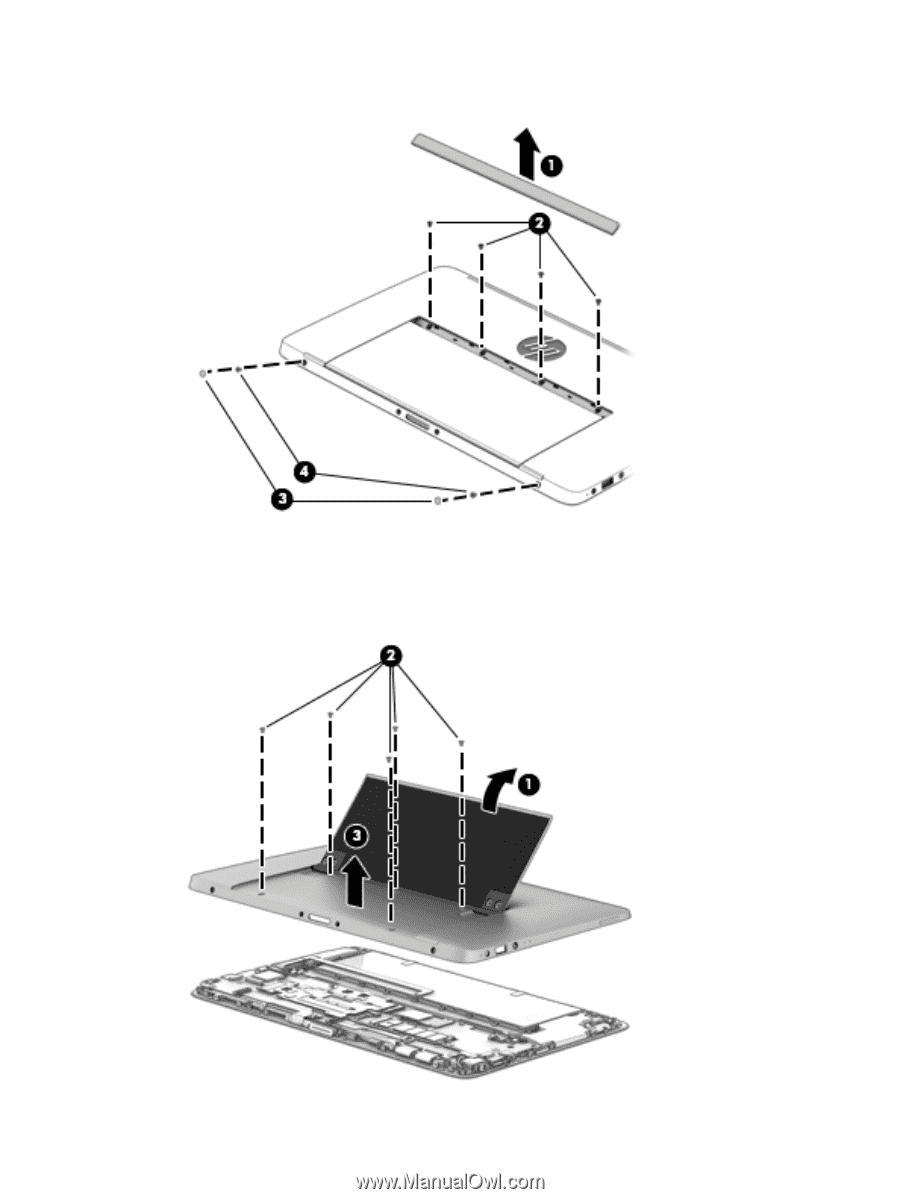
5.
Remove the two Phillips PM1.9×3.7 screws
(4)
that secure the back cover to the tablet.
6.
Release the tablet stand
(1)
to the upright position.
7.
Remove the five Phillips PM1.9×3.7 screws
(2)
that secure the back cover to the tablet.
8.
Remove the back cover
(3)
.
Component replacement procedures
23