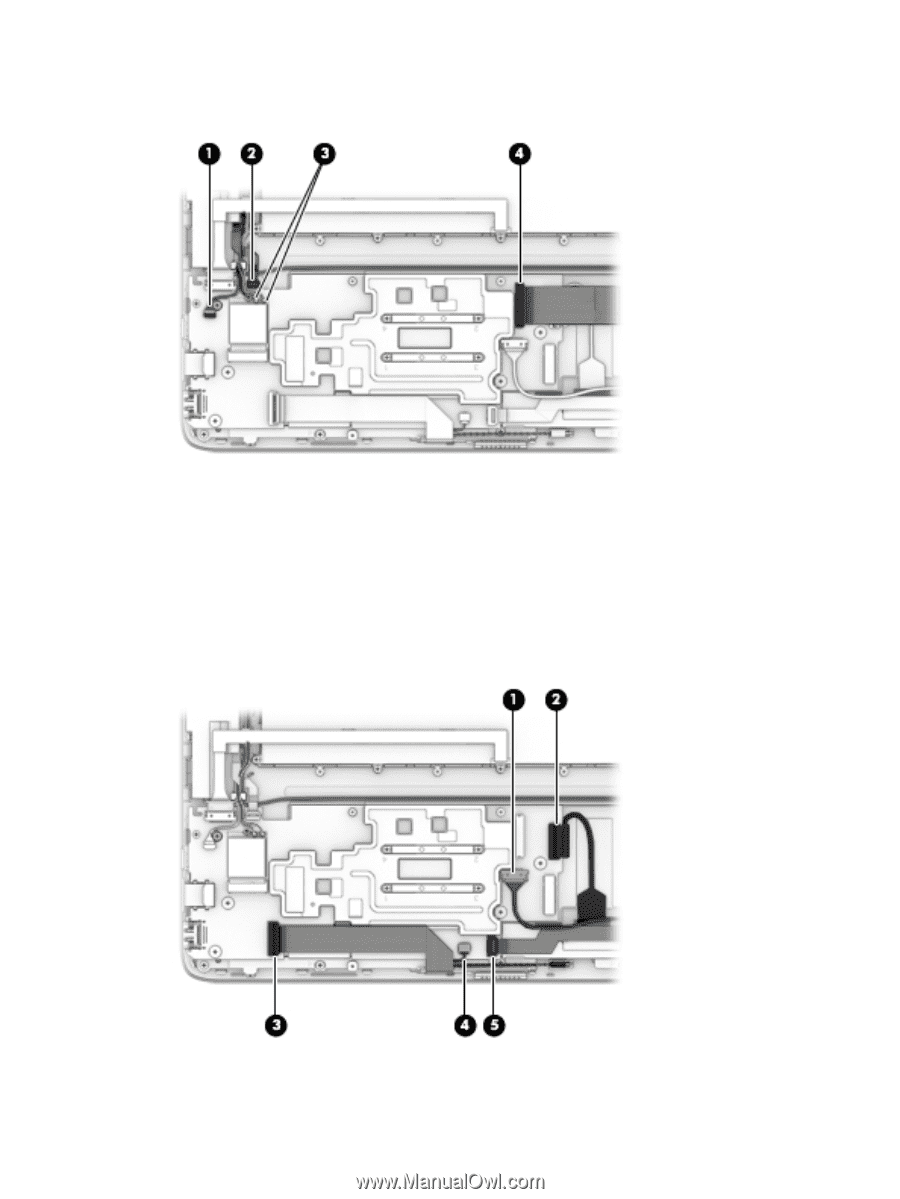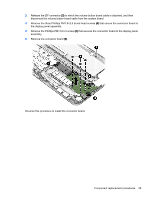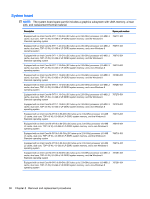HP ENVY x2 - 13-j012dx HP ENVY x2 (model numbers 13- j000 through 13-j099) Mai - Page 44
Disconnect the vibrator module cable, to which the docking port board cable is attached, and then
 |
View all HP ENVY x2 - 13-j012dx manuals
Add to My Manuals
Save this manual to your list of manuals |
Page 44 highlights
4. Release the ZIF connector (4) to which the connector board cable is attached, and then disconnect the connector board cable from the system board. 5. Disconnect the power connector cable (1) from the system board. 6. Release the ZIF connector (2) to which the display panel cable is attached, and then disconnect the display panel cable from the system board. 7. Release the ZIF connector (3) to which the docking port board cable is attached, and then disconnect the docking port board cable from the system board. 8. Disconnect the vibrator module cable (4) from the system board. 9. Release the ZIF connector (5) to which the TouchScreen board cable is attached, and then disconnect the TouchScreen board cable from the system board. 38 Chapter 5 Removal and replacement procedures