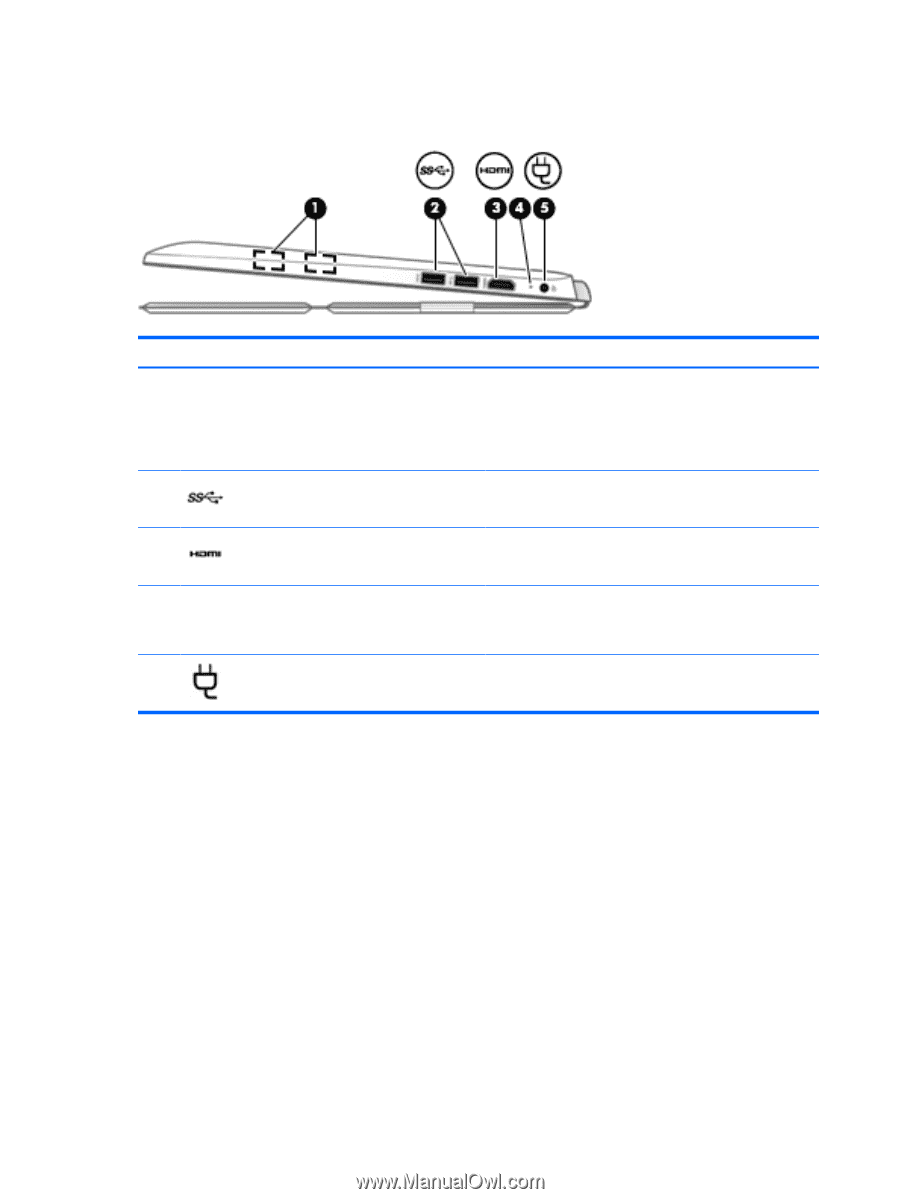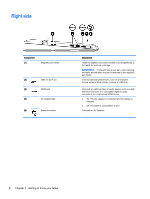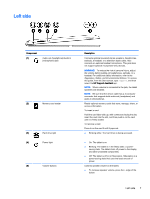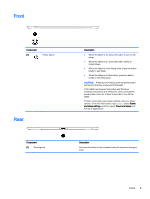HP ENVY x2 - 15t-c000 User Guide - Page 14
Right side, Getting to know your tablet
 |
View all HP ENVY x2 - 15t-c000 manuals
Add to My Manuals
Save this manual to your list of manuals |
Page 14 highlights
Right side Component (1) Magnetic pen holder (2) USB 3.0 ports (2) (3) HDMI port (4) AC adapter light (5) Power connector Description Holds the digitizer pen (select models only) magnetically to the tablet for temporary storage. IMPORTANT: To prevent losing your pen, avoid carrying the tablet around when the pen is attached to the magnetic pen holder. Connect optional USB devices, such as a keyboard, mouse, external drive, printer, scanner or USB hub. Connects an optional video or audio device, such as a highdefinition television, any compatible digital or audio component, or a high-speed HDMI device. ● On: The AC adapter is connected and the battery is charged. ● Off: The tablet is using battery power. Connects an AC adapter. 6 Chapter 2 Getting to know your tablet