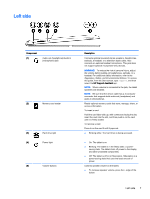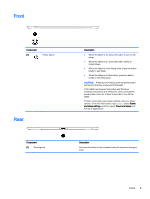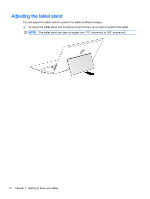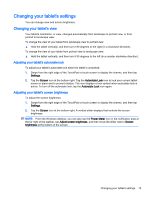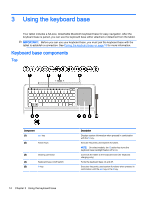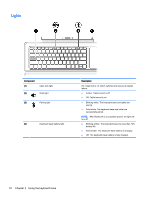HP ENVY x2 - 15t-c000 User Guide - Page 20
Adjusting the tablet stand, The tablet stand can open at angles from 110° minimum to 163° maximum.
 |
View all HP ENVY x2 - 15t-c000 manuals
Add to My Manuals
Save this manual to your list of manuals |
Page 20 highlights
Adjusting the tablet stand You can adjust the tablet stand to position the tablet at different angles. ▲ To adjust the tablet stand, pull the stand out and move it up or down to position the tablet. NOTE: The tablet stand can open at angles from 110° (minimum) to 163° (maximum). 12 Chapter 2 Getting to know your tablet
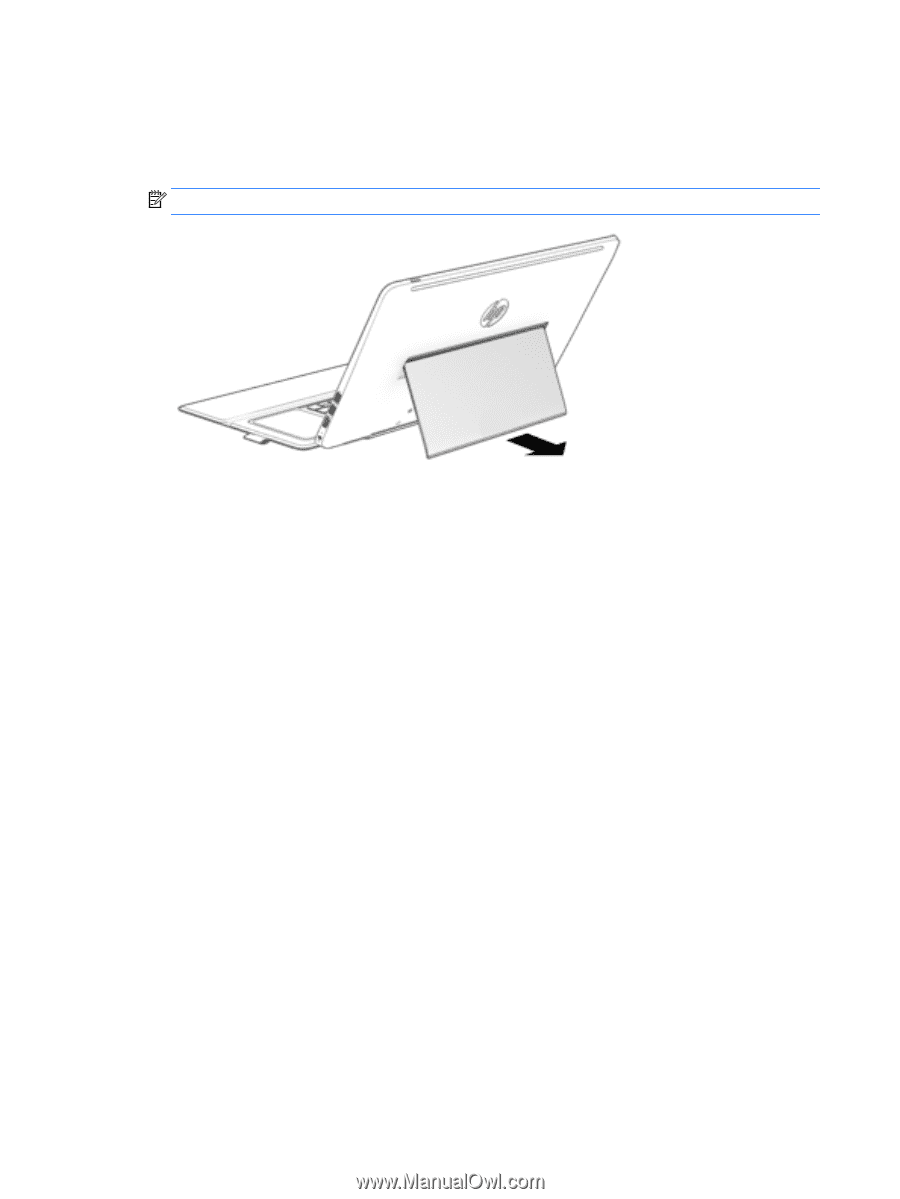
Adjusting the tablet stand
You can adjust the tablet stand to position the tablet at different angles.
▲
To adjust the tablet stand, pull the stand out and move it up or down to position the tablet.
NOTE:
The tablet stand can open at angles from 110° (minimum) to 163° (maximum).
12
Chapter 2
Getting to know your tablet