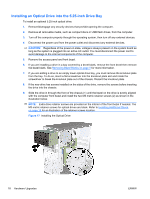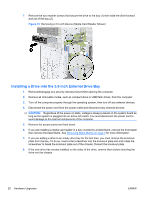HP Elite 7100 Hardware Reference Guide - HP Elite 7100 Series Microtower PCs - Page 27
Installing a 3.5-inch Device Media Card Reader Shown, Installing Additional Drives
 |
View all HP Elite 7100 manuals
Add to My Manuals
Save this manual to your list of manuals |
Page 27 highlights
9. Slide the drive in through the front of the chassis (1) until the bezel on the drive is evenly aligned with the computer front bezel and install the two M3 metric retainer screws (2) as shown in the illustration below. NOTE: Extra drive retainer screws are provided on the interior of the front bezel if needed. The M3 metric retainer screws for media card readers are black. Refer to Installing Additional Drives on page 15 for an illustration of the retainer screws location. Figure 20 Installing a 3.5-inch Device (Media Card Reader Shown) 10. Connect the USB cable from the media card reader to the USB connector on the system board labeled JUSB1. 11. Replace the front bezel and access panel. 12. Reconnect the power cord and turn on the computer. 13. Lock any security devices that were disengaged when the access panel was removed. ENWW Installing Additional Drives 21