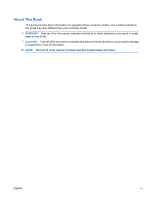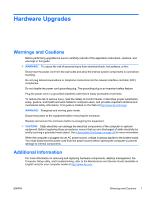Table of contents
Hardware Upgrades
............................................................................................................................................
1
Warnings and Cautions
........................................................................................................................
1
Additional Information
...........................................................................................................................
1
Removing the Computer Access Panel
................................................................................................
2
Replacing the Computer Access Panel
................................................................................................
3
Removing the Front Bezel
....................................................................................................................
4
Removing Bezel Blanks
.......................................................................................................................
5
Replacing the Front Bezel
....................................................................................................................
6
Installing Additional Memory
................................................................................................................
7
DIMMs
.................................................................................................................................
7
DDR3-SDRAM DIMMs
........................................................................................................
7
Installing DIMMs
..................................................................................................................
8
Removing or Installing an Expansion Card
........................................................................................
10
Drive Positions
...................................................................................................................................
14
Installing Additional Drives
.................................................................................................................
15
Removing an Optical Drive
................................................................................................
16
Installing an Optical Drive into the 5.25-inch Drive Bay
.....................................................
18
Removing an External 3.5-inch Drive
................................................................................
19
Installing a Drive into the 3.5-inch External Drive Bay
.......................................................
20
Removing an Internal 3.5-inch Hard Drive
.........................................................................
22
Installing an Internal 3.5-inch Hard Drive
...........................................................................
25
Battery Replacement
..........................................................................................................................
28
Installing a Security Lock
....................................................................................................................
31
HP/Kensington MicroSaver Security Cable Lock
...............................................................
31
Padlock
..............................................................................................................................
31
HP Business PC Security Lock
..........................................................................................
32
HP Chassis Security Kit
.....................................................................................................
34
Appendix A
Electrostatic Discharge
..............................................................................................................
35
Preventing Electrostatic Damage
.......................................................................................................
35
Grounding Methods
............................................................................................................................
35
Appendix B
Computer Operating Guidelines, Routine Care and Shipping Preparation
..........................
36
Computer Operating Guidelines and Routine Care
............................................................................
36
ENWW
v