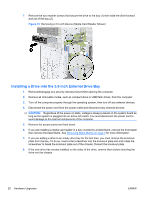HP Elite 7100 Hardware Reference Guide - HP Elite 7100 Series Microtower PCs - Page 30
CAUTION, Disconnecting the Hard Drive Cables
 |
View all HP Elite 7100 manuals
Add to My Manuals
Save this manual to your list of manuals |
Page 30 highlights
9. Disconnect the power cable (1) and data cable (2) from the back of the hard drive. CAUTION: On some models you must press down on the latch on top of the power and data cables when disconnecting the cables from the drive. Failure to press down on the latch can damage the cable connectors. Figure 24 Disconnecting the Hard Drive Cables 10. Remove the four screws that secure the hard disk drive to the hard disk drive cage (1), then slide the hard disk drive out of the hard disk drive cage (2). Figure 25 Removing the Hard Drive 24 Hardware Upgrades ENWW

9.
Disconnect the power cable (1) and data cable (2) from the back of the hard drive.
CAUTION:
On some models you must press down on the latch on top of the power and data
cables when disconnecting the cables from the drive. Failure to press down on the latch can
damage the cable connectors.
Figure 24
Disconnecting the Hard Drive Cables
10.
Remove the four screws that secure the hard disk drive to the hard disk drive cage (1), then slide
the hard disk drive out of the hard disk drive cage (2).
Figure 25
Removing the Hard Drive
24
Hardware Upgrades
ENWW