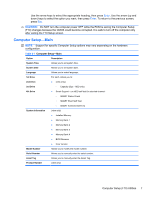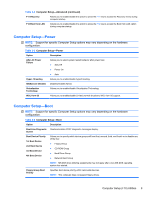HP Elite 7100 Maintenance & Service Guide: HP Elite 7100 Series Microtower - Page 13
Rear Panel Components - i7
 |
View all HP Elite 7100 manuals
Add to My Manuals
Save this manual to your list of manuals |
Page 13 highlights
Rear Panel Components Figure 2-2 Rear Panel Components Table 2-2 Rear Panel Components 1 Power Cord Connector 2 Voltage Select Switch 3 Line-In Audio Connector (blue) 4 Rear Center Channel/Subwoofer Audio Connector (orange) 5 Monitor connector 6 RJ-45 Network Connector 8 Sony/Philips Digital Interconnect Format (S/PDIF) Connector (green) 9 Line-Out Connector for powered audio devices (green) 10 Microphone Connector (pink) 11 Surround Side Channel Audio Connector (gray) 12 Surround Rear Channel Audio Connector (black) 13 DVI connector 7 1394 Port 14 Universal Serial Bus (USB) Ports NOTE: Arrangement and number of connectors may vary by model. Installation of a PCI Express x16 graphics card is only required for video support when using an Intel Core i7-xxx processor. When a device is plugged into the blue Line-In Audio Connector, a dialog box will pop up asking if you want to use the connector for a line-in device or a microphone. You can reconfigure the connector at any time by double-clicking the Realtek HD Audio Manager icon in the Windows taskbar. Rear Panel Components 5