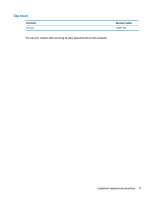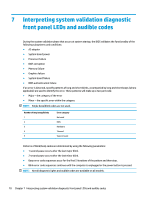HP EliteBook 755 Maintenance and Service Guide - Page 86
remove the antenna cables from the bottom and sides of the display enclosure
 |
View all HP EliteBook 755 manuals
Add to My Manuals
Save this manual to your list of manuals |
Page 86 highlights
19. If it is necessary to replace the WLAN antenna cables, peel the antennas from the top of the display enclosure (1), remove the antenna cables from the routing path on the bottom of the display enclosure (2), and then remove the antenna cables (3). NOTE: The WLAN antennas are spared with the display enclosure. 20. If it is necessary to replace the WWAN antenna cables, peel the antennas from the top of the display enclosure (1), remove the antenna cables from the bottom and sides of the display enclosure (2), and then remove the antenna cables (3). NOTE: The WWAN antennas are spared with the display enclosure. The display enclosure is available using spare part number L15525-001 for models without a WLAN module and L15524-001 for models with a WWAN module. Reverse this procedure to reassemble and install the display assembly. 76 Chapter 6 Removal and replacement procedures for Authorized Service Provider parts