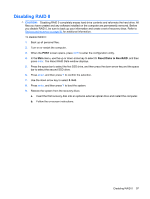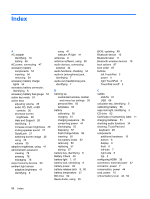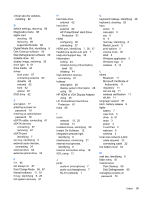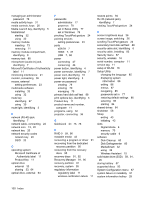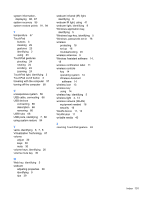HP Envy 15-1000se HP Envy 15 User Guide - Windows 7 - Page 111
Wireless Assistant software, Wireless Assistant
 |
View all HP Envy 15-1000se manuals
Add to My Manuals
Save this manual to your list of manuals |
Page 111 highlights
system information, displaying 86, 87 system recovery 95 system restore points 91, 94 T temperature 57 TouchPad buttons 3 cleaning 29 gestures 23 identifying 2 using 23 TouchPad gestures pinching 24 rotating 24 scrolling 24 zooming 24 TouchPad light, identifying 3 TouchPad on/off button 3 traveling with the computer 57 turning off the computer 58 U unresponsive system 58 USB cable, connecting 66 USB devices connecting 66 description 66 removing 66 USB hubs 66 USB ports, identifying 7, 66 using system restore 94 V vents, identifying 6, 7, 8 Virtualization Technology 87 volume adjust 30 keys 30 mute 30 volume keys, identifying 26 volume mute key 30 W Web key, identifying 5 webcam adjusting properties 39 identifying 9 tips 39 webcam infrared (IR) light, identifying 9 webcam IR light, using 41 webcam light, identifying 9 Windows application key, identifying 5 Windows logo key, identifying 5 Windows, passwords set in 76 wireless protecting 16 set up 16 troubleshooting 20 wireless antennas 9 Wireless Assistant software 14, 15 wireless certification label 11 wireless controls key 14 operating system 14 Wireless Assistant software 14 wireless icon 13 wireless key using 14 wireless key, identifying 5 wireless light 3, 14 wireless network (WLAN) equipment needed 16 security 16 WLAN device 11, 13 WLAN label 11 writable media 43 Z zooming TouchPad gesture 24 Index 101