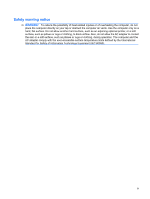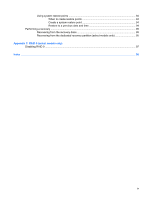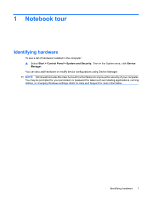Setting password protection on wakeup
............................................................................
46
Using external AC power
....................................................................................................................
47
Connecting AC power
........................................................................................................
47
Testing an AC adapter
.......................................................................................................
48
Using battery power
...........................................................................................................................
49
Identifying batteries
............................................................................................................
49
Finding battery information in Help and Support
...............................................................
49
Using Battery Check
..........................................................................................................
49
Displaying the remaining battery charge
...........................................................................
50
Removing or inserting the primary battery
.........................................................................
50
Charging a battery
.............................................................................................................
51
Maximizing battery discharge time
....................................................................................
52
Managing low battery levels
..............................................................................................
52
Identifying low battery levels
.............................................................................
52
Resolving a low battery level
.............................................................................
53
Resolving a low battery level when external power is available
.......
53
Resolving a low battery level when a charged battery is
available
...........................................................................................
53
Resolving a low battery level when no power source is
available
...........................................................................................
53
Resolving a low battery level when the computer cannot exit
Hibernation
.......................................................................................
53
Using the accessory battery (select models only)
.............................................................
53
Identifying the accessory battery components
..................................................
54
Inserting or removing an accessory battery
......................................................
54
Battery charging and discharging sequence
....................................................
56
Calibrating a battery
...........................................................................................................
56
Storing a battery
................................................................................................................
57
Disposing of a used battery
...............................................................................................
57
Replacing the battery
.........................................................................................................
57
Shutting down the computer
...............................................................................................................
58
7
Drives and external devices
Drives
.................................................................................................................................................
59
Identifying installed drives
..................................................................................................
59
Handling drives
..................................................................................................................
59
Improving hard drive performance
.....................................................................................
60
Using Disk Defragmenter
..................................................................................
60
Using Disk Cleanup
...........................................................................................
60
Using HP ProtectSmart Hard Drive Protection (select models only)
.................................
61
Identifying HP ProtectSmart Hard Drive Protection status
................................
61
Managing power with a parked hard drive
........................................................
61
Using HP ProtectSmart Hard Drive Protection software
...................................
62
Using external drives
.........................................................................................................
62
Connecting optional external drives
..................................................................
62
Using the external optical drive (select models only)
.........................................................
63
Removing an optical disc when the disc tray will not open
...............................
63
Sharing optical drives
........................................................................................................
64
External devices
.................................................................................................................................
66
Using a USB device
...........................................................................................................
66
vii