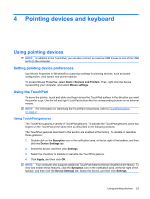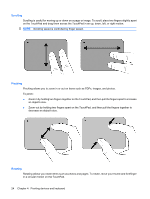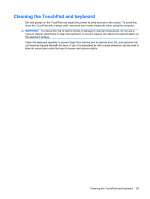HP Envy 15-1000se HP Envy 15 User Guide - Windows 7 - Page 37
Description, password. For instructions, refer to Help and Support.
 |
View all HP Envy 15-1000se manuals
Add to My Manuals
Save this manual to your list of manuals |
Page 37 highlights
Icon Description Mutes or restores speaker sound. prt sc Initiates the QuickLock security feature. QuickLock protects your information by displaying the operating system Log On window. While the Log On window is displayed, the computer cannot be accessed until a Windows user password or a Windows administrator password is entered. NOTE: Before you can use QuickLock, you must set a Windows user password or a Windows administrator password. For instructions, refer to Help and Support. Takes a snapshot or picture of your computer screen and copies it to the clipboard. Using the action keys 27
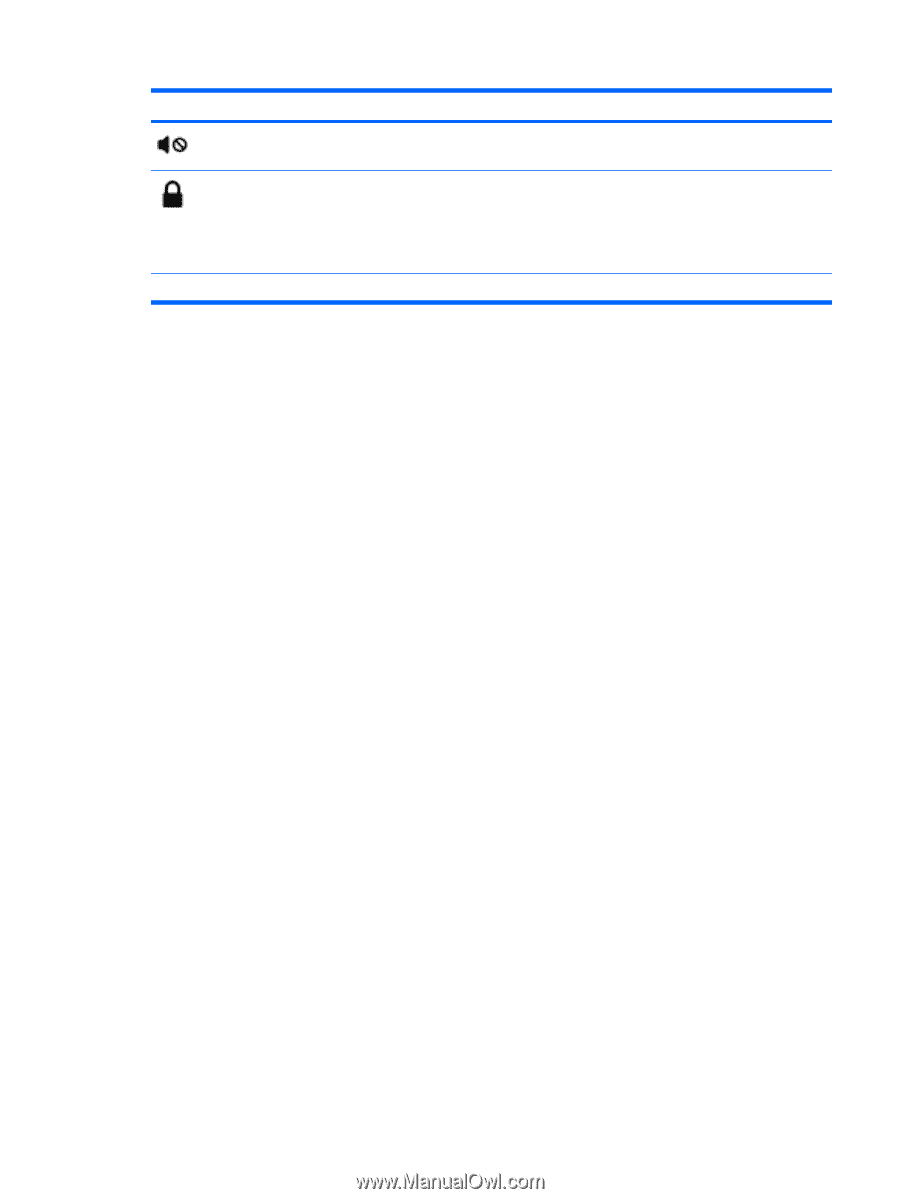
Icon
Description
Mutes or restores speaker sound.
Initiates the QuickLock security feature. QuickLock protects your information by displaying the operating system Log
On window. While the Log On window is displayed, the computer cannot be accessed until a Windows user password
or a Windows administrator password is entered.
NOTE:
Before you can use QuickLock, you must set a Windows user password or a Windows administrator
password. For instructions, refer to Help and Support.
prt sc
Takes a snapshot or picture of your computer screen and copies it to the clipboard.
Using the action keys
27