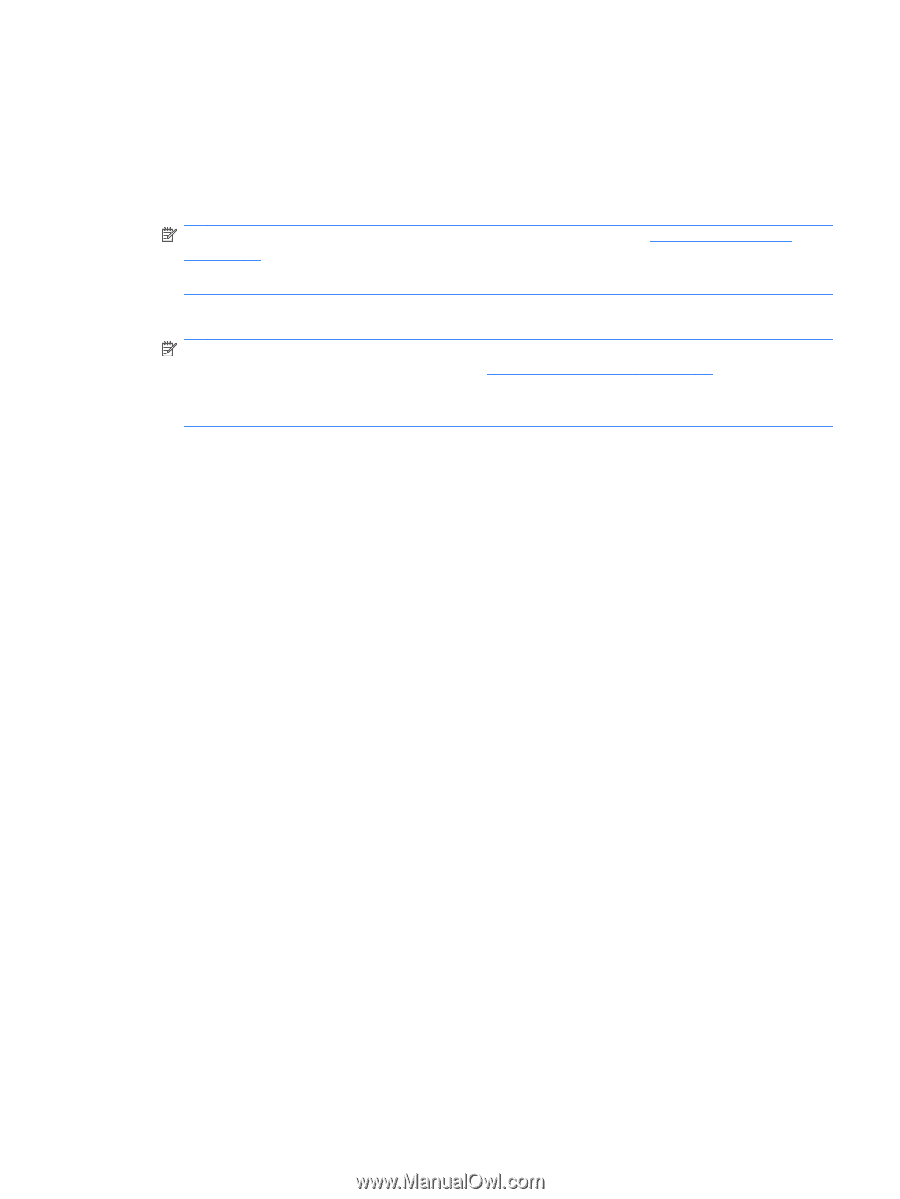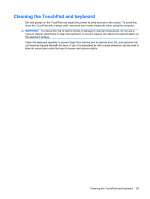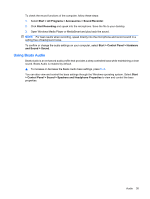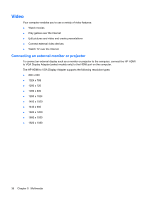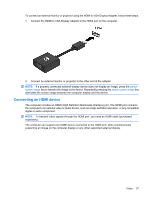HP Envy 15-1000se HP Envy 15 User Guide - Windows 7 - Page 43
Installing multimedia software from a disc
 |
View all HP Envy 15-1000se manuals
Add to My Manuals
Save this manual to your list of manuals |
Page 43 highlights
Installing multimedia software from a disc Although your computer does not have an integrated optical drive, you can easily access software, as well as install applications and access data in either of the following ways: ● Connect an external optical drive (purchased separately) to one of the USB ports on your computer. NOTE: For additional information on external optical drives, refer to Using external drives on page 62. NOTE: Select computer models ship with an external optical drive. ● Share the optical drive that is connected to another computer on your network. NOTE: You must have a network set up in order to share an optical drive. For additional information on sharing optical drives, refer to Sharing optical drives on page 64. NOTE: Some discs, such as DVD movies and game discs, may be copy-protected and therefore unusable through DVD or CD sharing. Multimedia software 33