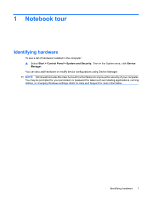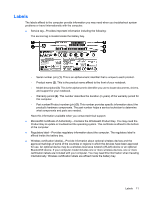HP Envy 15-1000se HP Envy 15 User Guide - Windows 7 - Page 16
Front components, Right-side components
 |
View all HP Envy 15-1000se manuals
Add to My Manuals
Save this manual to your list of manuals |
Page 16 highlights
Component (11) esc key Front components Component (1) Vents (2) (2) Digital Media Slot Right-side components Description NOTE: The first time you press the mail key, you may be prompted to set up your e-mail account. After you have set up your e-mail, you can press the mail key to quickly access your e-mail. Displays system information when pressed in combination with the fn key. Description Enables airflow to cool internal components. NOTE: The computer fan starts up automatically to cool internal components and prevent overheating. It is normal for the internal fan to cycle on and off during routine operation. Supports the following digital card formats: ● MultiMediaCard ● micro MultiMediaCard (adapter required) ● MultiMediaCard Plus ● Secure Digital Memory Card ● micro Secure Digital Memory Card (adapter required) ● Secure Digital High Capacity Memory Card Component (1) Speaker (2) Security cable slot 6 Chapter 1 Notebook tour Description Produces sound. Attaches an optional security cable to the computer. NOTE: The security cable is designed to act as a deterrent, but it may not prevent the computer from being mishandled or stolen.