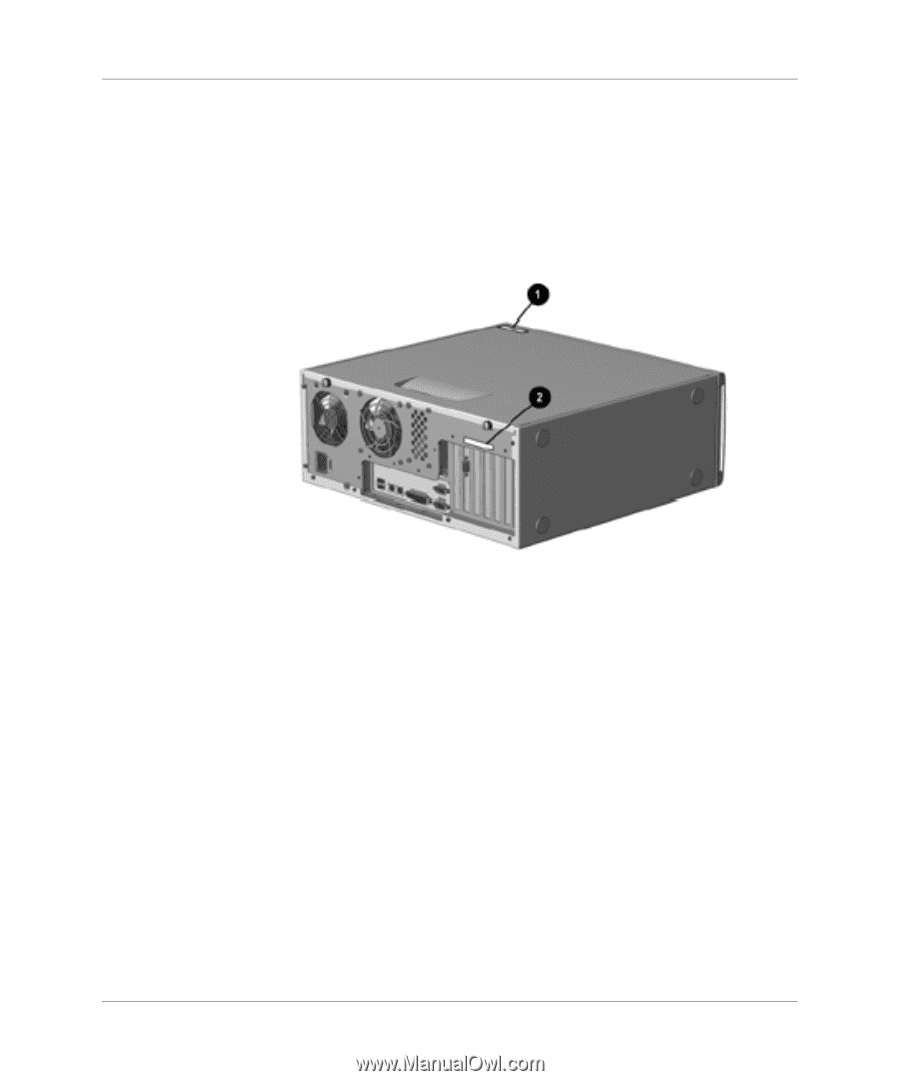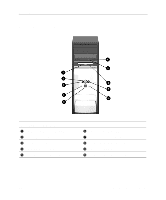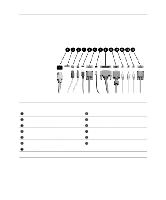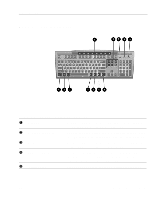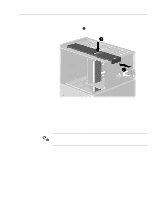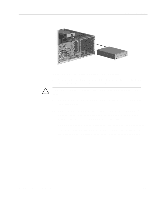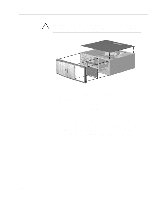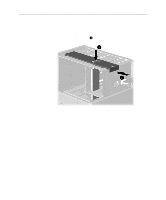HP Evo D500 Hardware Reference Guide Compaq Evo Desktop Family Convertible Min - Page 11
Serial Number Location, Changing from a Minitower to a Desktop Configuration - compaq desktop
 |
View all HP Evo D500 manuals
Add to My Manuals
Save this manual to your list of manuals |
Page 11 highlights
Product Features Serial Number Location Each computer has a unique serial number which is located on the access panel 1 or on the rear of the unit 2. Keep this number available for use when contacting Compaq customer service for assistance. Serial Number Location Changing from a Minitower to a Desktop Configuration 1. Shut down the operating system properly, then turn off the computer and any external devices. Disconnect the power cord from the power outlet and disconnect any external devices. 2. Remove the computer access panel as described in the section "Removing the Computer Access Panel." 3. Remove the front bezel as described in the section "Removing the Front Bezel." 4. Disconnect all power and data cables from the drives in the 5.25inch drive bays. Hardware Reference Guide 1-7