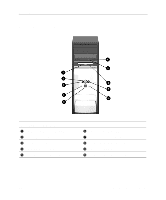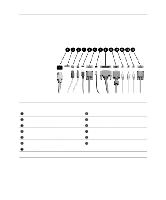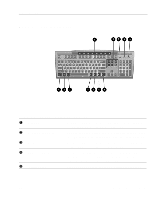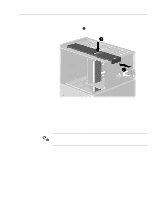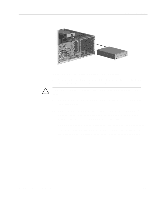HP Evo D500 Hardware Reference Guide Compaq Evo Desktop Family Convertible Min - Page 8
Easy Access Keyboard, Compaq Easy Access Keyboard Components
 |
View all HP Evo D500 manuals
Add to My Manuals
Save this manual to your list of manuals |
Page 8 highlights
Product Features Easy Access Keyboard Compaq Easy Access Keyboard Components 1 Ctrl Key Used in combination with another key; its effect depends on the application software you are using. 2 Windows Logo Key* Used to open the Start menu in Microsoft Windows. Used in combination with other keys to perform other functions. 3 Alt Key Used in combination with another key; its effect depends on the application software you are using. 4 Application Key* Used (like the right mouse button) to open pop-up menus in a Microsoft Office application. May perform other functions in other software applications. 5 Internet Keys Provides quick access to specific Internet destinations. 1-4 Hardware Reference Guide
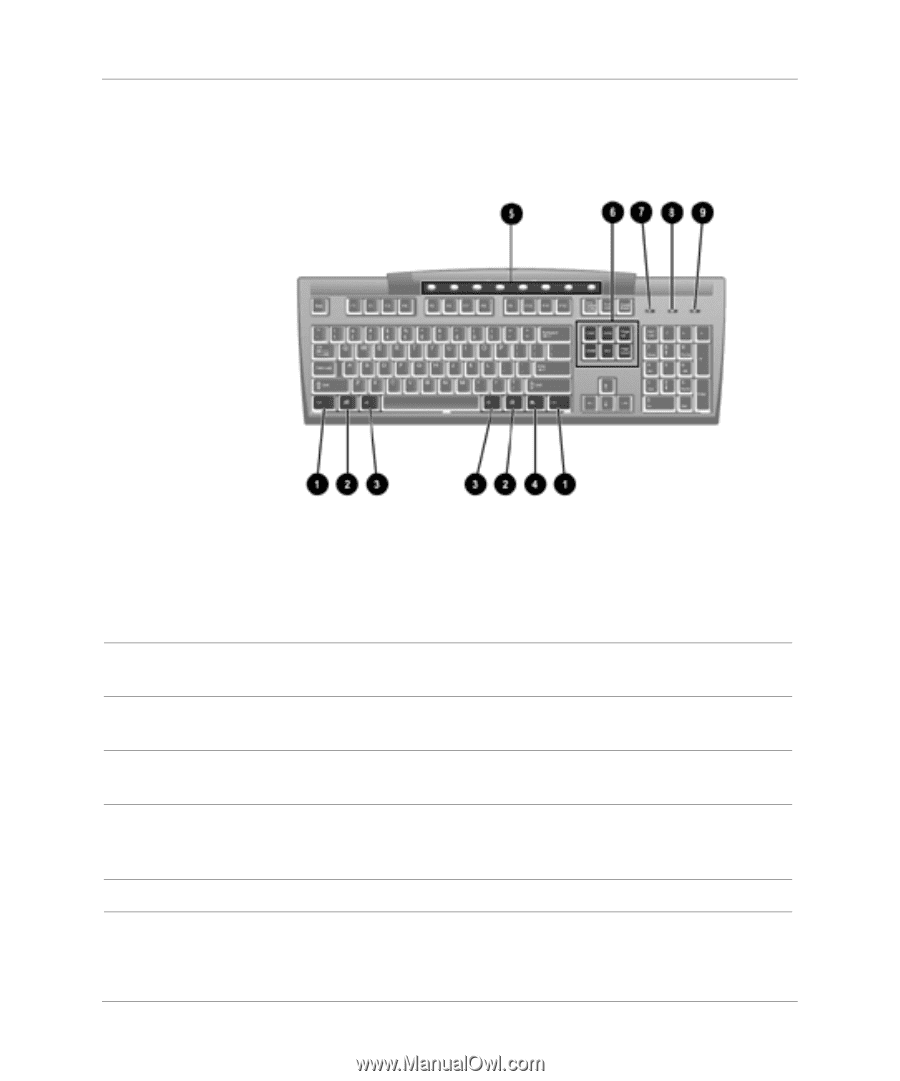
Product Features
Easy Access Keyboard
Compaq Easy Access Keyboard Components
1
Ctrl Key
Used in combination with another key; its effect depends
on the application software you are using.
2
Windows Logo Key*
Used to open the Start menu in Microsoft Windows. Used
in combination with other keys to perform other functions.
3
Alt Key
Used in combination with another key; its effect depends
on the application software you are using.
4
Application Key*
Used (like the right mouse button) to open pop-up menus
in a Microsoft Office application. May perform other
functions in other software applications.
5
Internet Keys
Provides quick access to specific Internet destinations.
1-4
Hardware Reference Guide