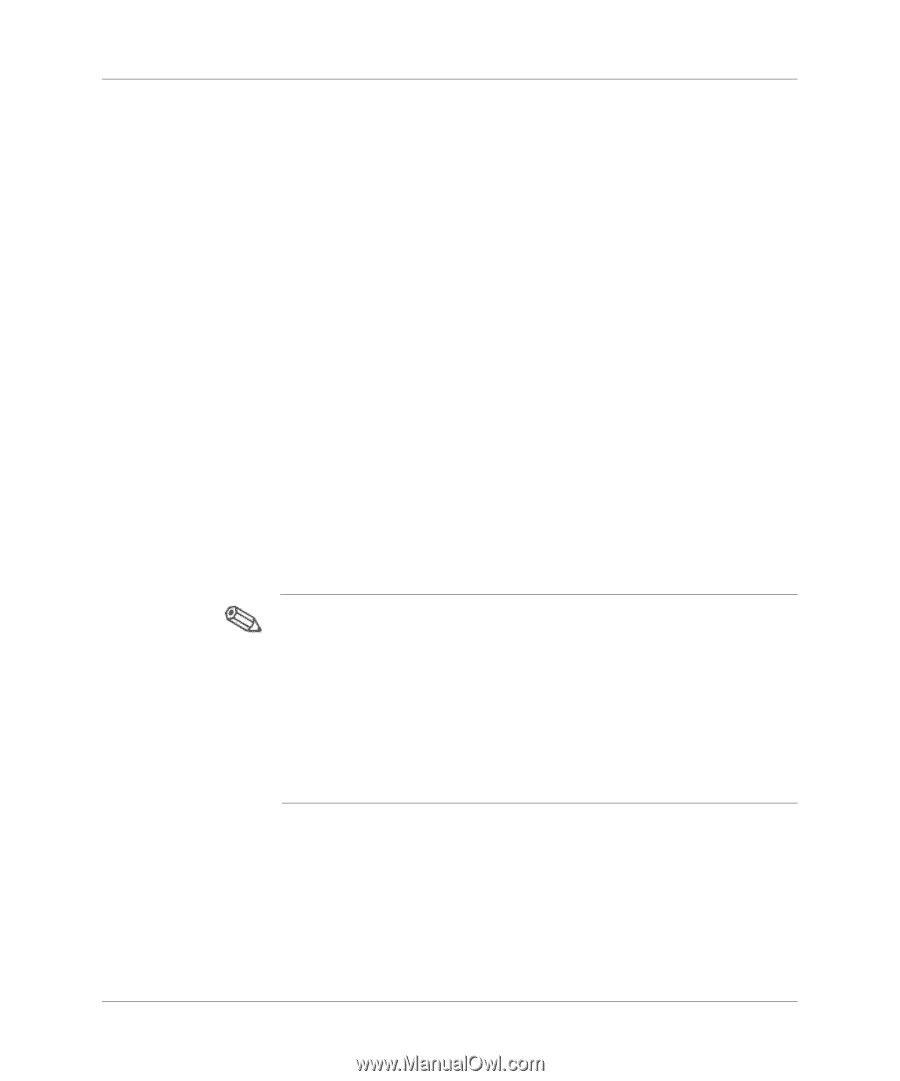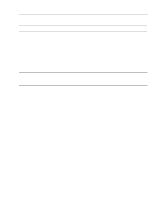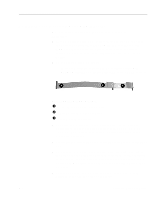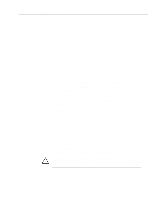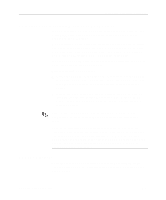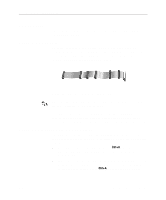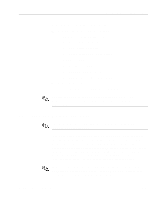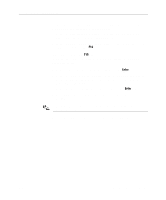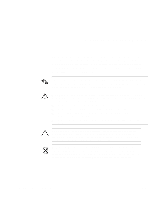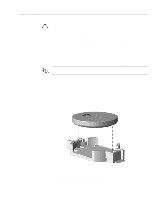HP Evo D500 Hardware Reference Guide Compaq Evo Desktop Family Convertible Min - Page 49
Guidelines for Installing Optional SCSI Devices, SCSI Controllers
 |
View all HP Evo D500 manuals
Add to My Manuals
Save this manual to your list of manuals |
Page 49 highlights
Hard Drive Installation Guidelines Guidelines for Installing Optional SCSI Devices If you mix Ultra ATA and SCSI hard drives in the same system, the Ultra ATA drive will be the boot drive unless the boot order is changed in the F10 Setup. When replacing a hard drive, the replacement drive should be of the same type as the drive being removed. If you are replacing an Ultra ATA hard drive with a SCSI hard drive, you will need a multimode Low Voltage Differential (LVD) SCSI cable option kit. If only one SCSI hard drive is used, it should be installed in bay 4 if your computer has four or more bays. Before installing a SCSI device: ■ Verify the SCSI ID of the drive and, if necessary, set the SCSI ID to a unique number. See "Guidelines for Using SCSI Devices" in this appendix or refer to the documentation included with the device. ■ Determine if the device requires that termination be enabled or disabled. Set the termination if necessary. See "Using a SCSI Cable" in this appendix or refer to the documentation included with the device. Some devices may not have terminating jumpers on the device. Termination on these devices must be achieved with terminated cable. Turn on an external SCSI device before turning on power to the computer. This enables the system board controller to recognize the external SCSI device and automatically reset. When an external SCSI device is connected to the external SCSI connector on the rear panel of the computer, that device becomes the end of the SCSI chain and must be terminated. SCSI Controllers Select models such as workstations ship with an integrated single channel Ultra 160 SCSI controller with an internal connector on the system board. Hardware Reference Guide B-5