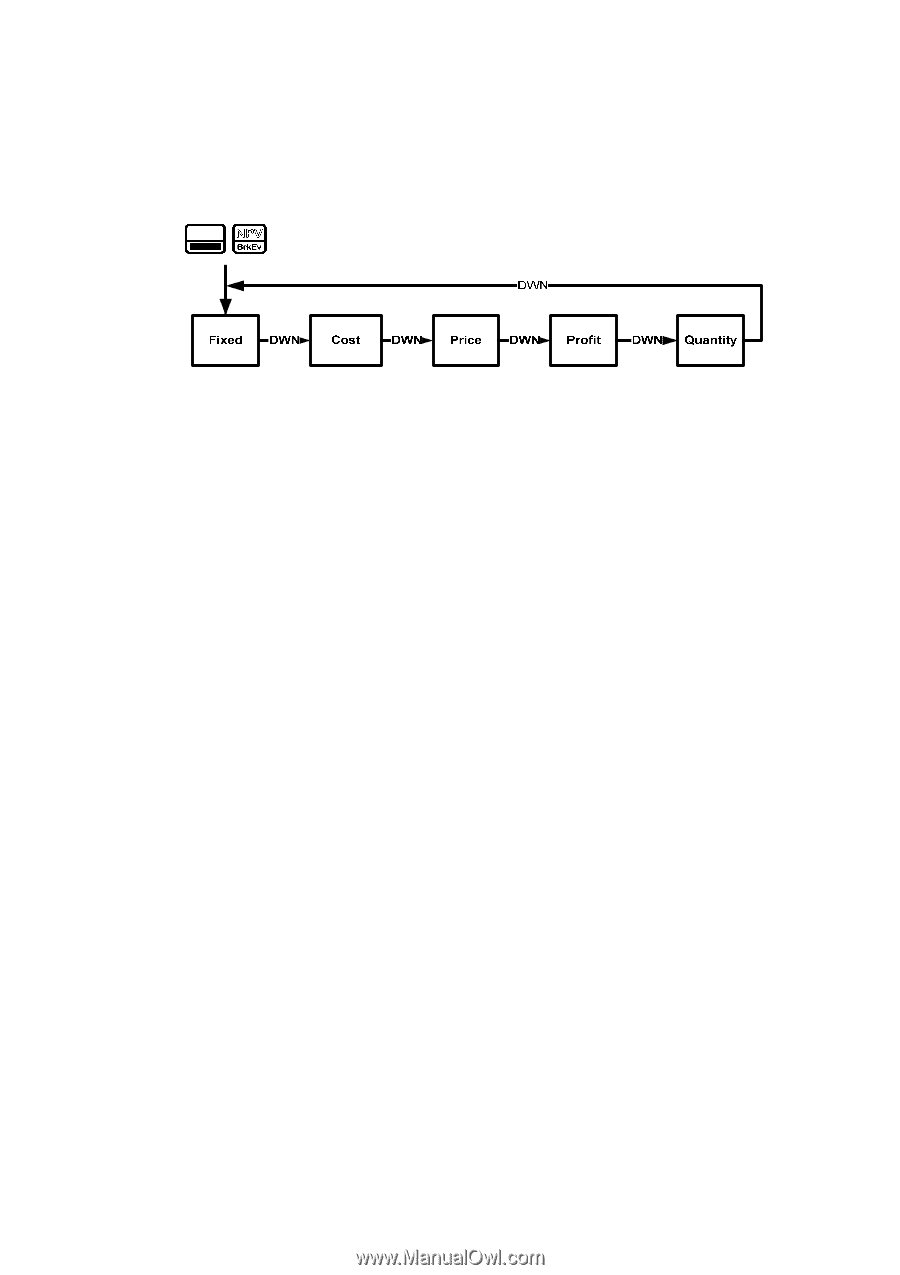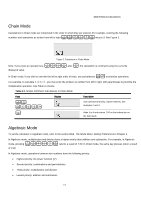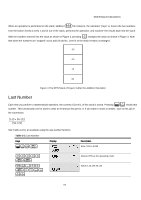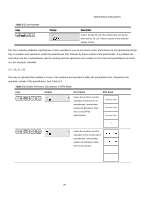HP F2219AA#ABA HP 20b Business Consultant Financial Calculator Manual - Page 15
Menu Maps, Fixed, INPUT, Inv. I, Degree/Radian, Read/write., Read-only., Write-only., Special items.
 |
UPC - 088358587534
View all HP F2219AA#ABA manuals
Add to My Manuals
Save this manual to your list of manuals |
Page 15 highlights
Basic Features In this manual, diagrams called Menu Maps are included at the beginning of each section to assist you with navigating through the menus used for that section. For an example of a menu map, see Figure 7. Figure 7 The Menu Map for the Break-even Menu There are four types of menu items: 1. Read/write. Read/write menu items, such as Fixed in the Break-even menu shown above, are easily recognizable, because when they are selected, both the INPUT and small (=) annunciators are lit. When lit, these annunciators I indicate that entering a number and pressing will store the entered number in the displayed menu item. = Pressing (outside of a mathematical operation) calculates the value for that item based on available data. 2. Read-only. Read-only items such as Internal Rate of Return (IRR% ) in the IRR menu are display-only; they are calculated values computed internally by the calculator. 3. Write-only. Write-only items, such as investment interest rate (Inv. I% ) in the Net Present Value (NPV) menu, are similar to read/write items in that the INPUT annunciator is lit when these items are selected, indicating that entering a I = number and pressing stores that number in that menu item. However, the key does not calculate a value for that item. 4. Special items. Special items, such as the Degree/Radian option in the Mode menu, the items of the Reset menu, and I the items of the Percent Calculation (%calc ) menu perform an action when is pressed. Depending on the menu, this action can be the selection of a sub-menu (%calc menu), changing a mode or setting (Mode menu), or erasing data (Reset menu). 15