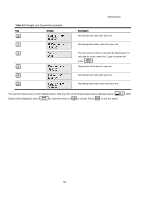HP F2219AA#ABA HP 20b Business Consultant Financial Calculator Manual - Page 64
a*X+b, Table 10-3
 |
UPC - 088358587534
View all HP F2219AA#ABA manuals
Add to My Manuals
Save this manual to your list of manuals |
Page 64 highlights
Table 10-3 Statistics Example Keys 5I1 70I Display Statistical Operations Description Inputs values for X(5) and Y(5). :z Opens Stats menu.
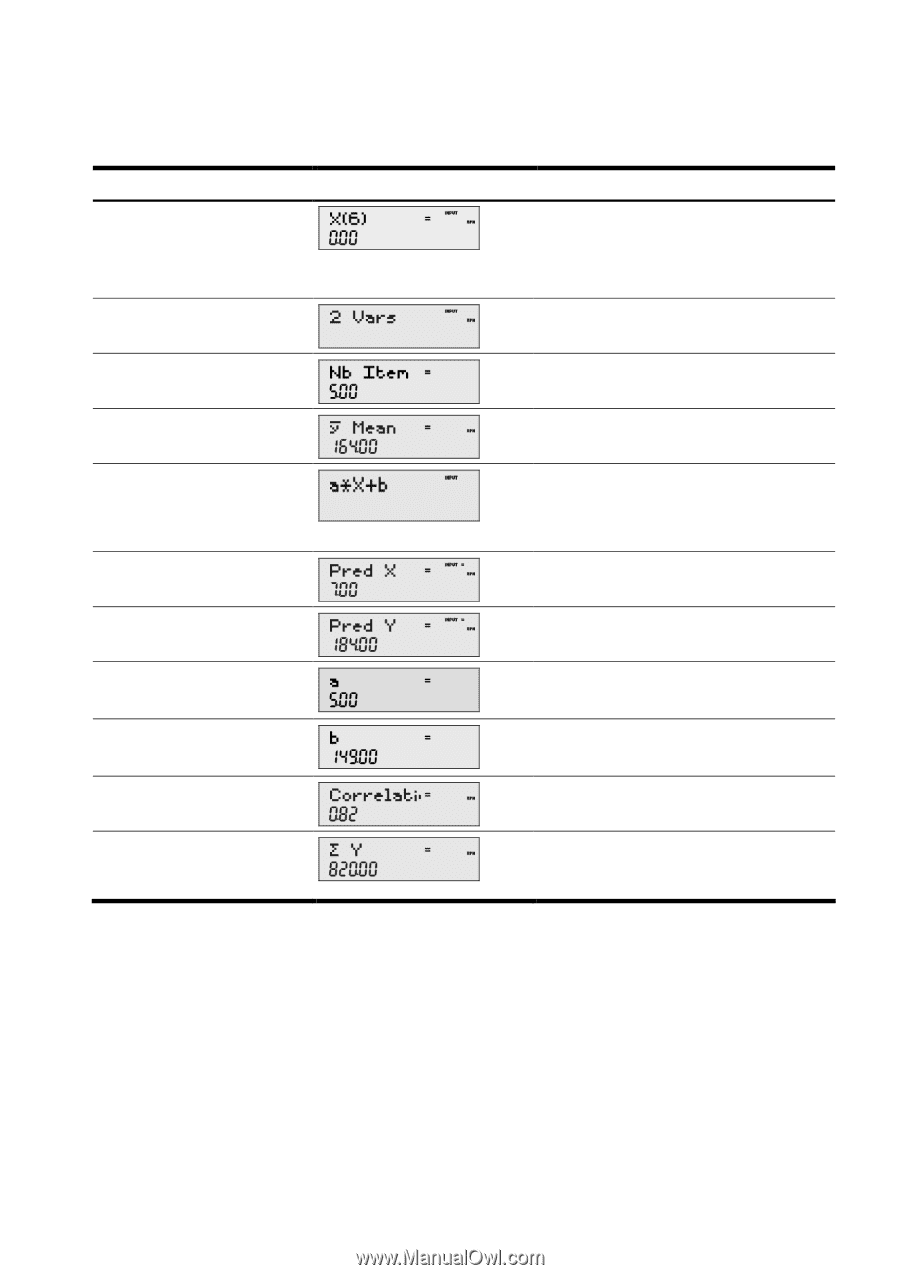
Statistical Operations
64
Table 10-3
Statistics Example
Keys
Display
Description
5I1
70I
Inputs values for X(5) and Y(5).
:z
Opens Stats menu.
<I
Opens Descriptive sub-menu.
<<
Displays average
y
.
:z<<
I
Opens Predictions sub-menu. Note: this example
performs calculations based on a linear
(a*X+b)
regression line.
<7I
Inputs
7
as the
Prediction X
value (month 7).
<=
Calculates
Prediction Y
value (sales at month 7).
<
Displays value for
a
: the slope of the regression
line.
<
Displays current value for
b
: the y-intercept of the
regression line.
<
Displays value for
Correlation
.
:z<<
<I<
Opens
Sums
sub-menu. Displays the sum of all y
values (Sigma Y).
To reset the menu items to their default values, with any item of the Data or Statistics menus displayed press
:x
. At
the prompt,
Stats
, press
I
.
Confirm your choice by pressing
I
.