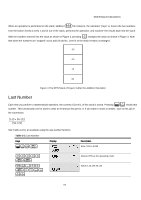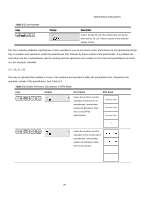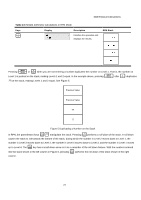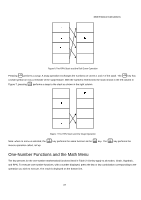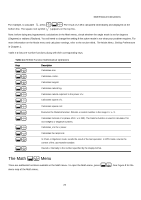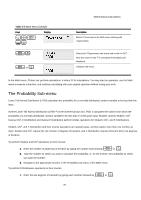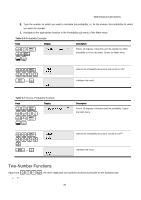HP F2219AA#ABA HP 20b Business Consultant Financial Calculator Manual - Page 24
The Menu Map for the Math Menu
 |
UPC - 088358587534
View all HP F2219AA#ABA manuals
Add to My Manuals
Save this manual to your list of manuals |
Page 24 highlights
Mathematical Calculations Figure 8 The Menu Map for the Math Menu < Press to scroll through the menu items, starting with Trigonometry. The Trigonometry, Hyperbolic, and Probability items I have sub-menus. Press with these items displayed to access the functions within the sub menus. O :s Press to cancel the Math menu and return to current work. Press to return to the top of the Math menu. For an example using the math menu to calculate Sin -1 (0.5), see Table 2-5. 24
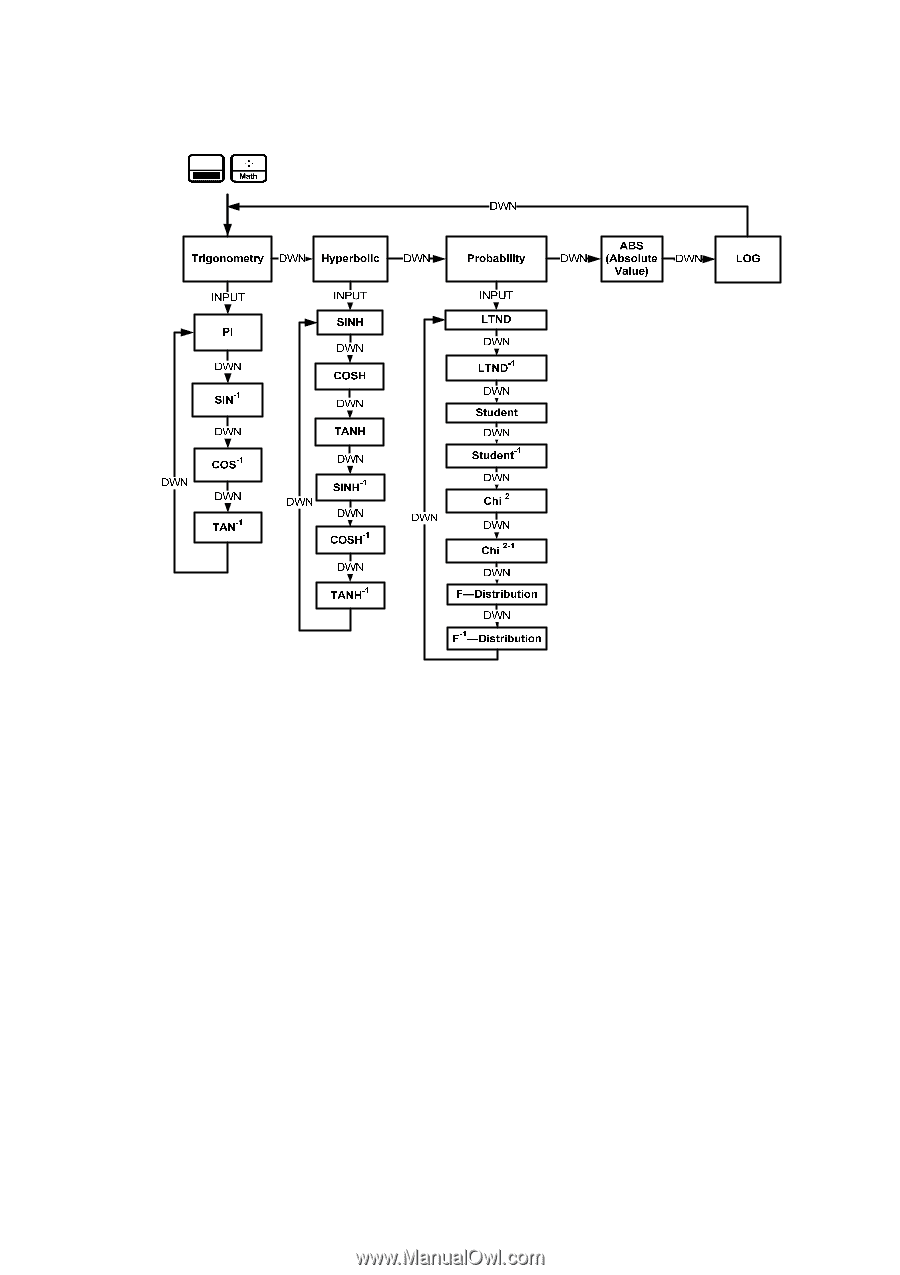
Mathematical Calculations
24
Figure 8 The Menu Map for the Math Menu
Press
<
to scroll through the menu items, starting with
Trigonometry.
The
Trigonometry, Hyperbolic,
and
Probability
items
have sub-menus. Press
I
with these items displayed to access the functions within the sub menus.
Press
O
to cancel the Math menu and return to current work. Press
:s
to return to the top of the Math menu.
For an example using the math menu to calculate Sin
-1
(0.5), see Table 2-5.