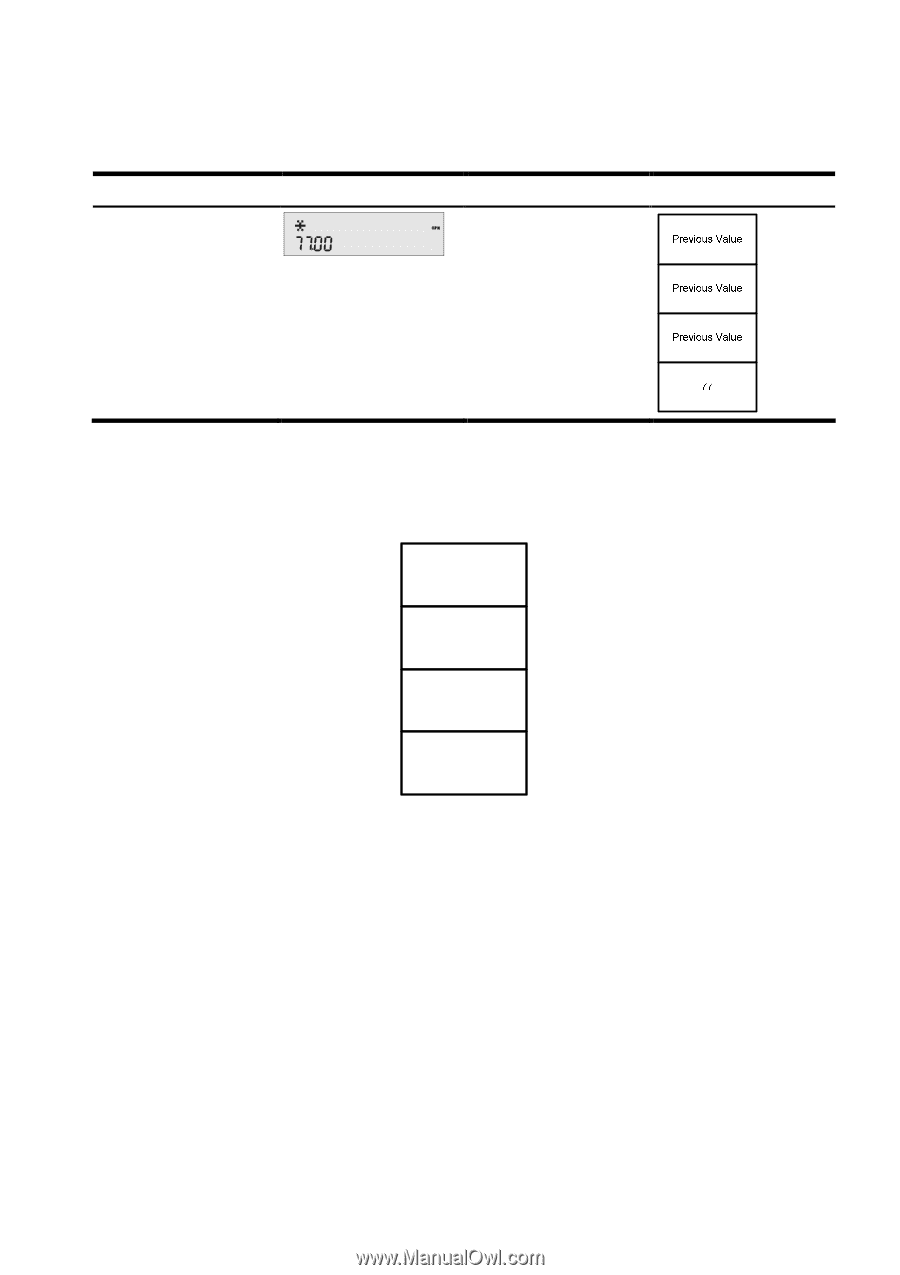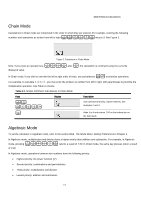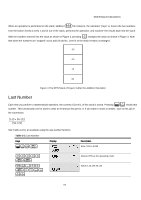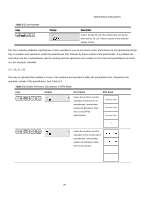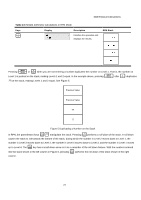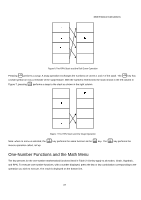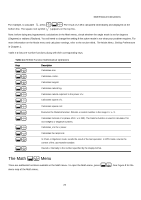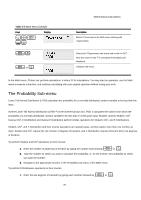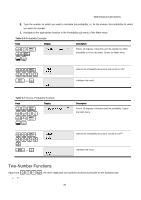HP F2219AA#ABA HP 20b Business Consultant Financial Calculator Manual - Page 21
Mathematical Calculations, Simple Arithmetic Calculations in RPN Mode
 |
UPC - 088358587534
View all HP F2219AA#ABA manuals
Add to My Manuals
Save this manual to your list of manuals |
Page 21 highlights
Mathematical Calculations Table 2-3 Simple Arithmetic Calculations in RPN Mode Keys Display Description * Finishes the operation and displays the results. RPN Stack I = Pressing or when you are not entering a number duplicates the number on Level 1. That is, the number on I * Level 1 is pushed on the stack, making Levels 1 and 2 equal. In the example above, pressing after duplicates 77 on the stack, making Levels 1 and 2 equal. See Figure 5. Previous Value Previous Value 77 77 Figure 5 Duplicating a Number on the Stack () ( In RPN, the parentheses keys manipulate the stack. Pressing performs a roll down of the stack. A roll down causes the stack to roll towards the bottom of the stack, during which the number in Level 2 moves down to Level 1, the number in Level 3 moves down to Level 2, the number in Level 4 moves down to Level 3, and the number in Level 1 moves ( up to Level 4. The key has a small down arrow on it as a reminder of the roll down feature. With the numbers entered ( into the stack shown in the left column in Figure 6, pressing performs the roll down of the stack shown in the right column. 21