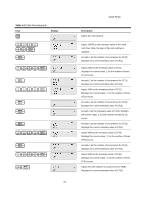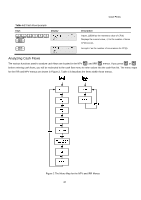HP F2219AA#ABA HP 20b Business Consultant Financial Calculator Manual - Page 37
TVM Canada, The P/YR key
 |
UPC - 088358587534
View all HP F2219AA#ABA manuals
Add to My Manuals
Save this manual to your list of manuals |
Page 37 highlights
Time Value of Money With TVM Canada enabled in the Mode menu, the following TVM features change: :[ 1. The P/YR key, , now opens a menu with two items, P/YR and C/YR, in which you can specify the < > number of payments and compounding periods per year. Press or to scroll through the menu. See Figure 4. I 2. To change the value of an item, with the item displayed, enter the number desired followed by . 3. In the Interest Conversion menu, the C/YR item has the same value as the C/YR item in the P/YR menu, and C/YR and no longer affects P/YR. 4. Note, however, if you now change the value of P/YR, the calculator automatically sets C/YR so it equals your new value assigned to P/YR. This means that if you modify P/YR, you also need to modify C/YR, if P/YR and C/YR are different values in your TVM problem. 37