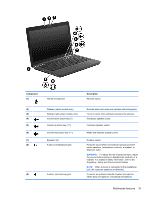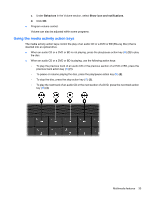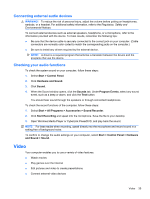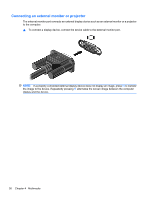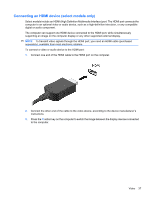HP G42-232NR Notebook PC User Guide - Windows 7 - Page 43
Using the media activity action keys, Behaviors, Show icon and notifications
 |
View all HP G42-232NR manuals
Add to My Manuals
Save this manual to your list of manuals |
Page 43 highlights
c. Under Behaviors in the Volume section, select Show icon and notifications. d. Click OK. ● Program volume control: Volume can also be adjusted within some programs. Using the media activity action keys The media activity action keys control the play of an audio CD or a DVD or BD (Blu-ray Disc) that is inserted into an optical drive. ● When an audio CD or a DVD or BD is not playing, press the play/pause action key (f6) (2) to play the disc. ● When an audio CD or a DVD or BD is playing, use the following action keys: ◦ To play the previous track of an audio CD or the previous section of a DVD or BD, press the previous track action key (f5) (1). ◦ To pause or resume playing the disc, press the play/pause action key (f6) (2). ◦ To stop the disc, press the stop action key (f7) (3). ◦ To play the next track of an audio CD or the next section of a DVD, press the next track action key (f8) (4). Multimedia features 33